When you think of a font that you use with your computer, you would likely think of those installable collections of characters that you can then select from a drop-down menu in your software and type away with your swishy new text style.
These are known as either .TTF (True Type Font) or .OTF (Open Type Font).
But what are single line fonts, where do we find them and how do we use them?
I’ll try and explain as best I can over a couple of posts and videos so, grab yourself a brew and settle in.
To get a better idea, let’s start at the very beginning.
What Is A Font?
In early type-setting practices, a font would be a collection of metal “stamps” in a particular size, weight and style (aka, typeface). Each stamp would represent one character.
In modern usage, a font has become a synonym for typeface. Fonts tend to come in “families”, e.g. regular, bold, italic, condensed etc etc which are variations of the original typeface style.
Since the advent of computers, screens and printers etc fonts have been supplied in file formats such as TTF (True Type Font) and OTF (Open Type Font); TTF being the original and OTF superseding it some years later.
These fonts would be installed on a computer in the fonts folder so that they could be called upon in any of the software installed on that computer.
Both TTF and OTF file types use a closed outline to represent each character, like this.
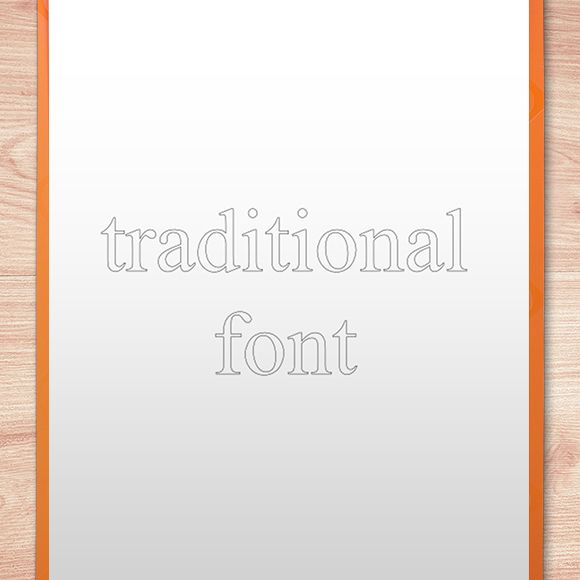
So, What Is A Single Line Font?
Well, technically there isn’t one, but there sort of is. Let me clarify.
Sadly the method used to represent characters in TTF and OTF font formats has meant that it hasn’t been possible to achieve a true single line font as each character is made up of a closed outline. One would therefore get a “double line” when trying to draw a character, because it was drawing AROUND the outline of the letter.
Early on it became obvious in the design world that the tech world wouldn’t be catching up with us anytime soon and so some folk set about finding some workarounds. Indeed, I had a go at this back in 2019 by creating a font with closed outlines that basically back-tracked on themselves giving the illusion of a single line style, but in a file that could be installed with your other fonts.
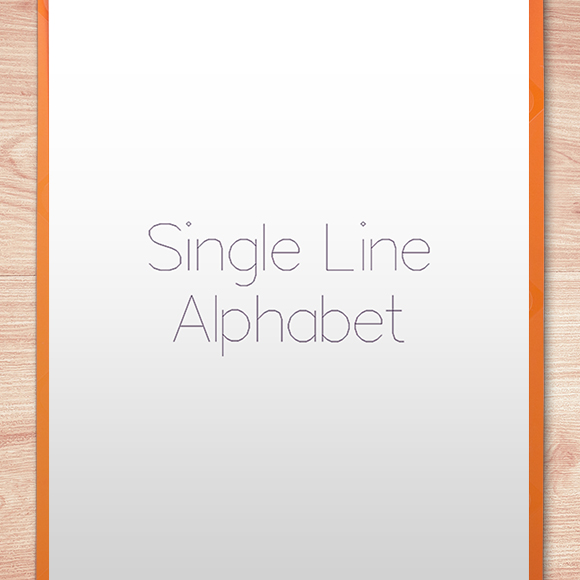
It still wasn’t a TRUE single line font though and I didn’t really pursue this at the time however since then font designers have taken things further and created single line fonts via what they are calling an .OPF (Open Path Font) format.
Whilst vector based plotting machines, such as the Scan N Cut, Cricut and Silhouette, would actually work well with vector based data such as this, there was still no way of using OPF fonts directly in them or their software because the OPF format has not yet become industry standard or registered and shared as such and so they can’t be installed in your fonts folder. AGH!
Thankfully, those designers, and in particular Leslie at singlelinefonts.com, have persevered and found ways that we can utilize OPF font formats quickly and easily and taken this whole concept to new heights and created a range of gorgeous fonts too!

Join me in the next part of this post to find out how to use these with your Brother Scan N Cut!

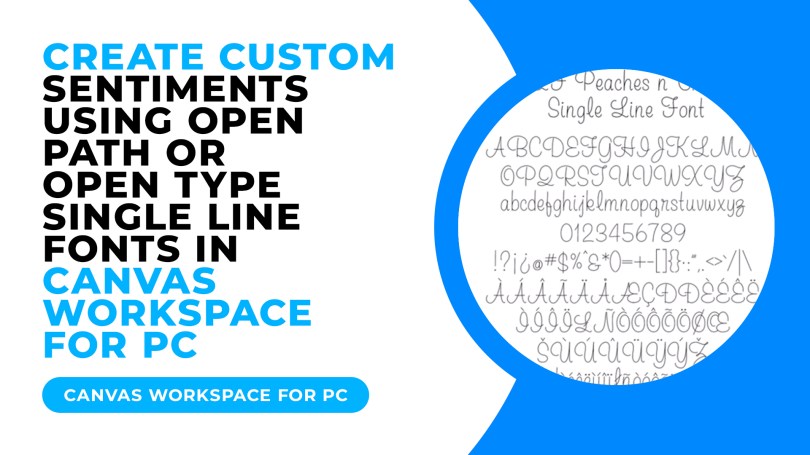
[…] If you have never worked with single line fonts and the Scan N Cut before, you might like to check out this post & video from the archive Scan N Cut Saturday – Single Line Fonts, What Are They, Where To Find Them and How Do I Use Them? […]
LikeLike
[…] Leslie has created tutorials on how to use these fonts with the Scan N Cut and I have also done a couple of videos on YouTube that you can find in this post. […]
LikeLike
[…] Leslie has created tutorials on how to use these fonts with the Scan N Cut and I have also done a couple of videos on YouTube that you can find in this post. […]
LikeLike
Great demo and information, thank you
LikeLiked by 1 person
The trouble with singlelinefont.com is managing to get out of there with just one the new font in your basket that you went in for…nope, impossible!
LikeLiked by 1 person
Lol, true!
LikeLike