Very excited to let you know that I have just released a bunch of new SVG files based on my Cut, Foil and Emboss dies.
If you have a Brother Scan N Cut™, Silhouette™ or Cricut™ cutting machine, then you NEED to check these out!
So what are these fancy new files?
The simple answer … Cut, Draw and More SVG files bring you multiple design options by combining cutting outlines and single-stroke detail all in a single, layered SVG file.
The slightly more businessy answer … Cut, Draw & More SVG files are universally compatible Scalable Vector Graphic (SVG) files that can be read and used by electronic plotting/cutting machines – e.g. Brother Scan N Cut™, Cricut™ & Silhouette™ systems, vector graphics/cutting software such as Sure Cuts A Lot™ and most graphics software such as Adobe Illustrator™, Affinity Designer™ and Inkscape™ giving you ultimate creative freedom from just one file!
Take your pick from the above, lol ;)
Here are a few of the possible combinations using them.
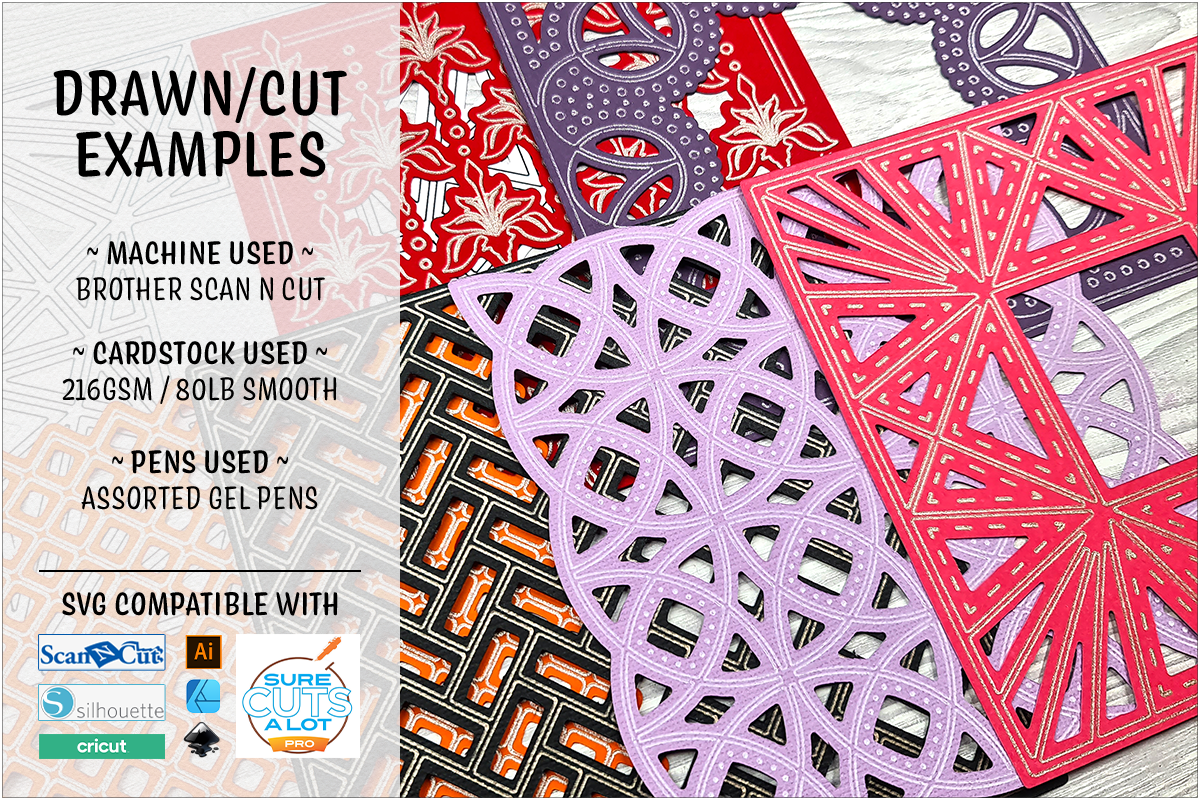
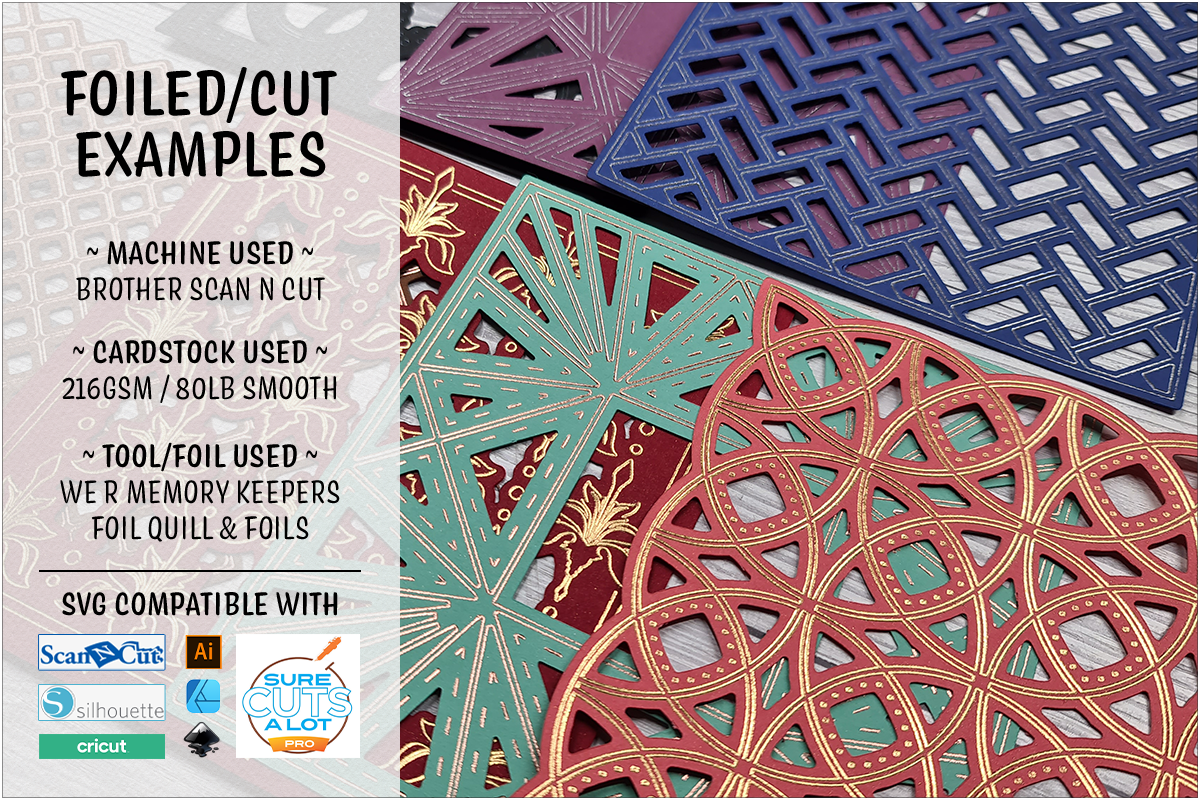
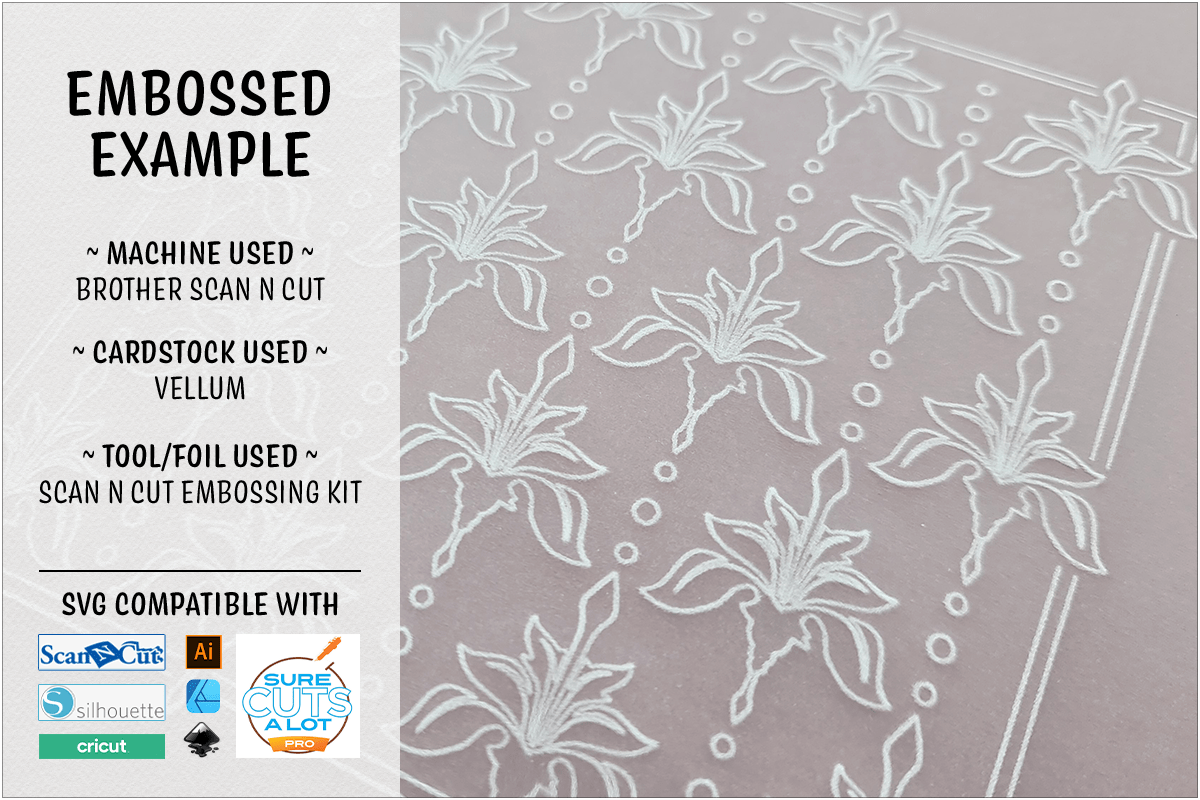
Pretty cool, right?!
Here are the designs that are now available.
Now, I have to tell you a couple of important things before I tell you where to get them.
Important Notes!
The SVG file supplied does not add any functionality to your machine or software. The exact potential of the SVG file in combination with your machine/software relies on the capabilities of that machine/software and available accessories.
You will need to assign the appropriate operation (e.g. cut, draw, pierce or foil) to each layer group in the design before you can perform the operation(s). A step-by-step overview of the process is given for Brother Scan N Cut™, Cricut™ & Silhouette™ software within the READ ME document that is supplied with each file.
Scan N Cut™ Users – You will need the installed version of Canvas Workspace™ in order to make changes to the layers in the file. This is free and available for both Windows™ and Mac™ OS.
Silhouette™ Users – The use of SVGs with Silhouette Studio™ requires a paid version of the software.
Cricut™ Users – There is a known issue in processing complex designs via the desktop version of Cricut Design Space™ when you click on the MAKE IT button. Cricut™ have advised that they are working on a permanent fix however in the meantime, if this happens to you as a result of using these files, the official advice is to upload the SVG and assign operations to layers via the desktop version of the software, save it to your library and then use the mobile app to send the design to your machine for drawing/cutting etc.
Come & Get ‘Em.
This file set is available from my Patreon page.
Ok, that’s about it for this one. If you have any questions or thoughts about the content of this post, please feel free to pop them in the comments section below. I look forward to hearing from you.
Many thanks for stopping by and hope to see you again soon!
Bye for now.
John.
There are literally hundreds more posts in the archives so please do check out the suggested posts at the bottom of this page or visit one of the category archives below or check out the related posts section at the end of this post.









[…] first new release was the Cut, Draw and More SVG file set as outlined in this blog post and shown […]
LikeLike
Awesome collection John!
Thank you so much for sharing your incredible inspiration, stay safe and have a wonderful day.
Are the foiling tools by Memory Keepers compattable with all S & C machines?
LikeLike
Thank you. Yes, they are compatible with all SNC machines.
LikeLike
Hi John, I’m having the same problem as last time. price is advertised at .20 but is charging $1.00.
Thanks Denise
LikeLike
Sadly I am unable to offer any support for the website itself as it is managed by a seperate company. If you are experiencing issues I would therefore suggest reaching out to Creative Fabrica.
LikeLike
That’s fine. Purchased anyway. They are super files and still a fantastic buy. Thank you
Denise
LikeLike
John will you be doing the delightful sentiments as well. xx
LikeLiked by 1 person
I did have it in mind but wasn’t sure it would be worth it as folk can create these themselves easily enough.
LikeLike
Gorgeous collection John, just had to get the tropical xx
LikeLiked by 1 person
Thank you, glad you liked them.
LikeLike