Another Scan N Cut Saturday video tutorials has arrived and it’s pretty cool if I do say so myself.
In this video tutorial, I will show you how to create a Turkish map fold pop-out insert for a greetings card. It really adds some POP! to your creations.
Ready? Ok, let’s go.
Here is what we will be aiming for.
So that you can see how this moves, and how to assemble it, a moving version and assembly instructions are also shown in the video below.
The video is obviously based around the Brother Scan N Cut which is available exclusively through Create and Craft TV at the time of writing this post so if you would like to know more, please do head over to the Create and Craft TV website.
What do you think? Pretty neat right? Something that you would add to your cards?
Right, many thanks for watching and I will hopefully see you here again next week!
Ciao for now.
J :)

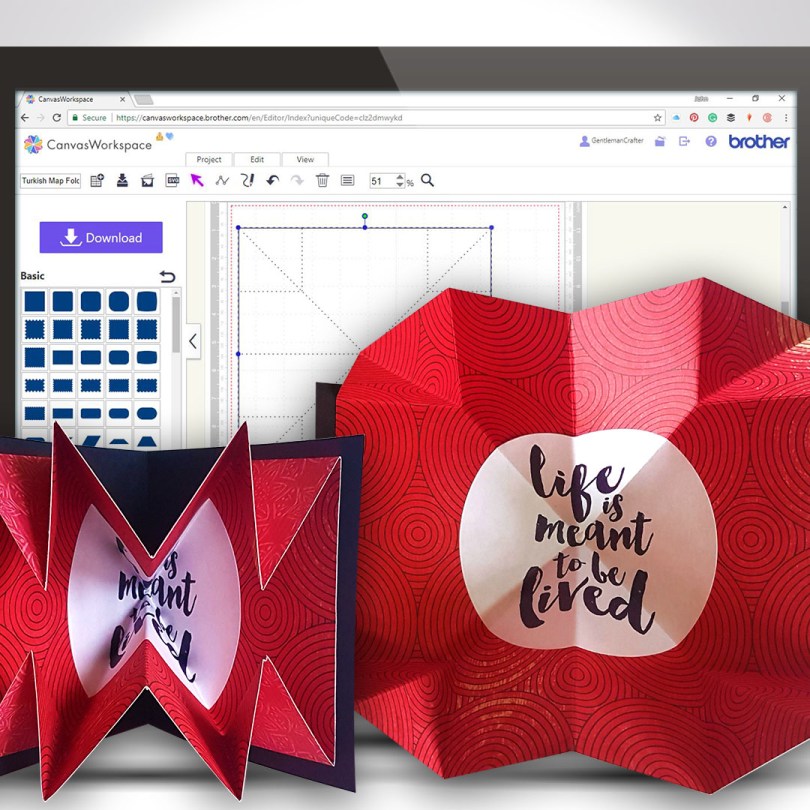
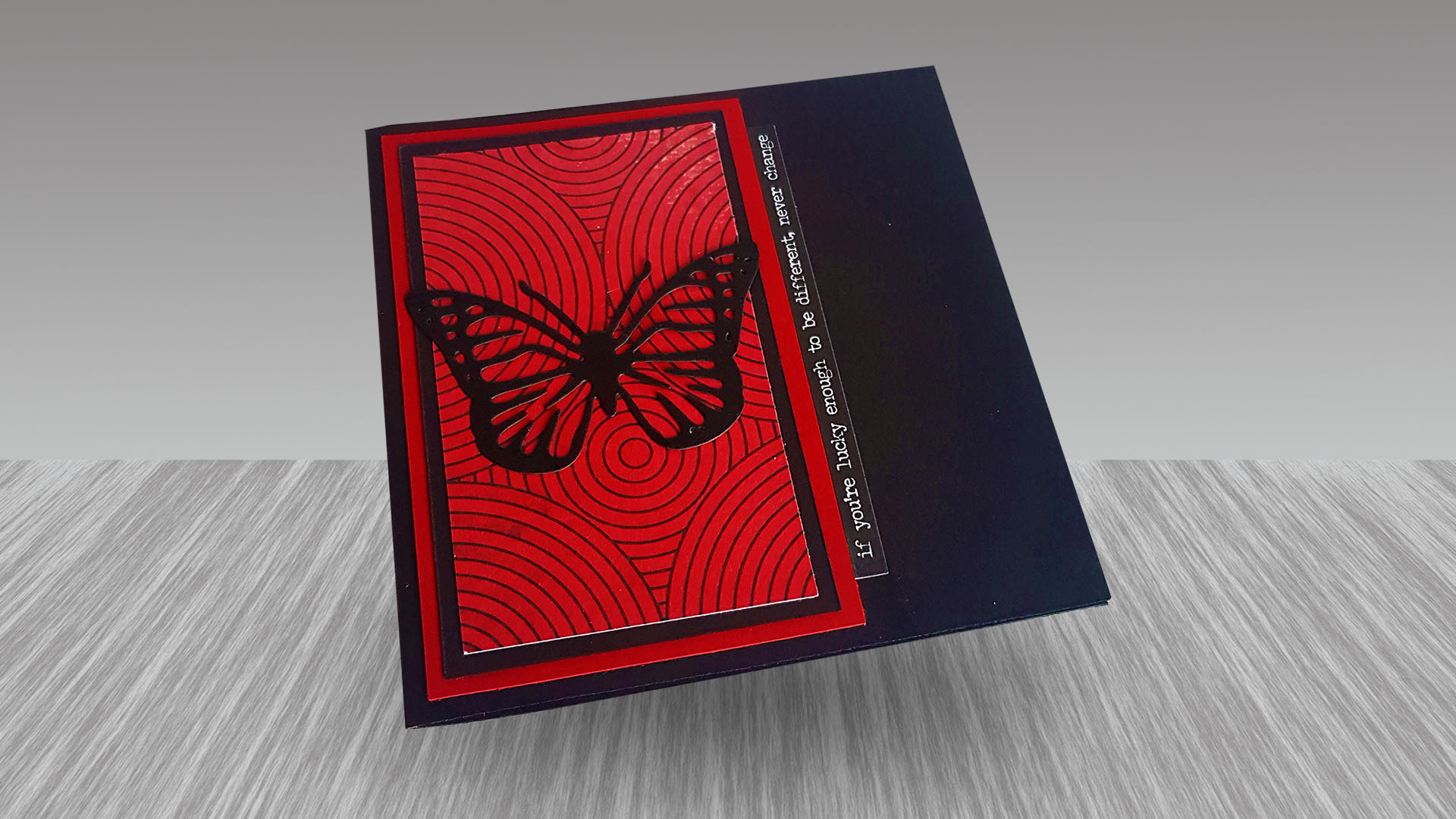
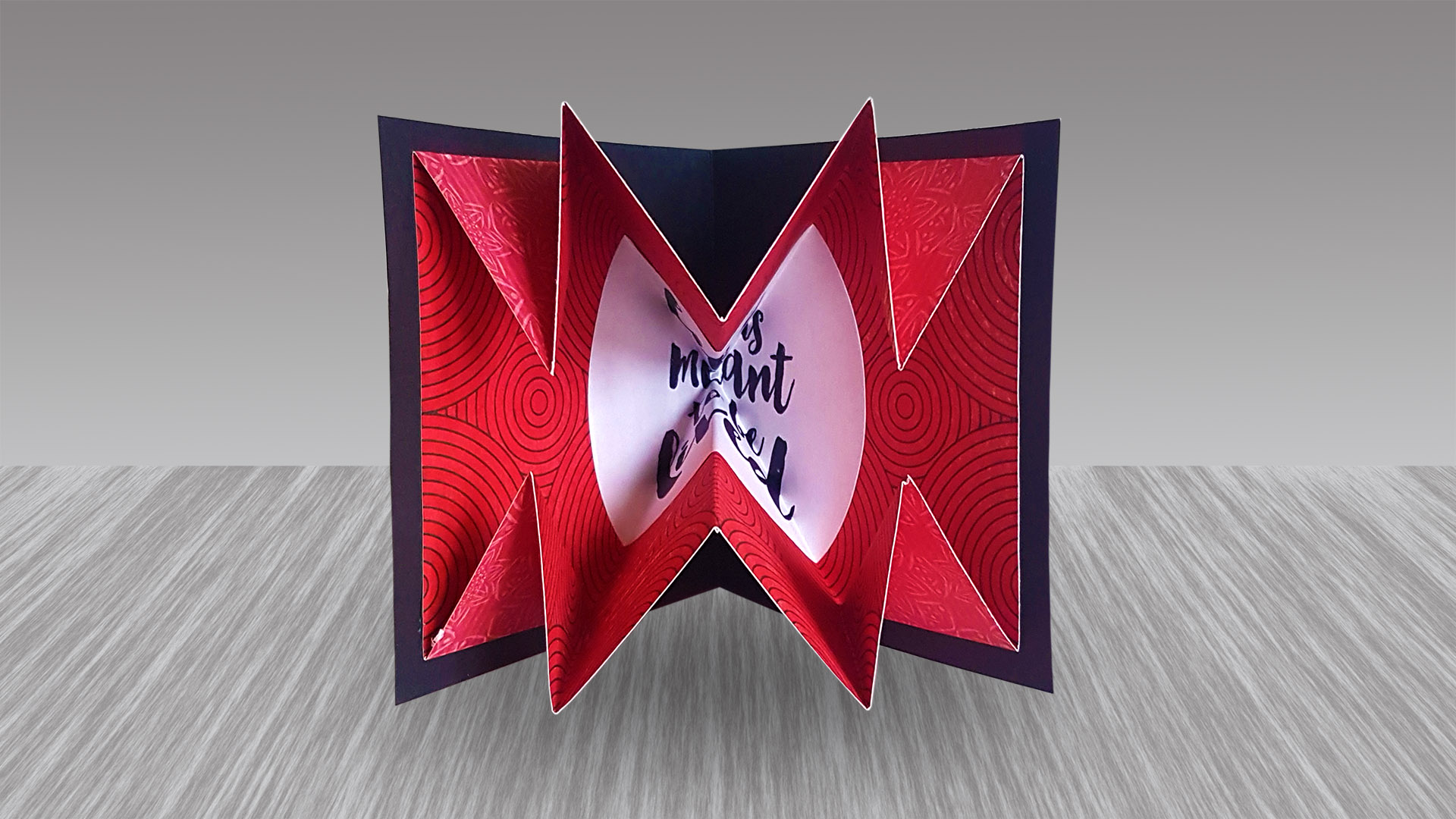

another great project
LikeLiked by 1 person
John you are mind reader. I for one have been trying to work out how to do this. Brilliant and thank you
LikeLiked by 1 person
Hi John, thanks for taking the time to show us how to do this smashing card, you make it so easy for us to follow will definately be trying this one.
Nancyd xx
LikeLiked by 1 person
Ooh yes…enjoy your hold while we enjoy ‘one you prepared earlier’ : )
Thanks Cheers
LikeLiked by 1 person
Can think of a million uses for this. Thank you John. You take care. Big hugs to cheer you up x
LikeLiked by 1 person
This is awesome John, what a great tutorial and your card is stunning! Thank you so much.
LikeLiked by 1 person
It’s very sweet, having things to send us when you are on holiday. Have a lovely time. xx
LikeLiked by 1 person