Finally able to release another Scan N Cut Saturday post featuring a video tutorial.
In this video tutorial, I will show you through how to design a simple pop up insert for a greetings card using the desktop version of Canvas Workspace.
Ready? Ok, let’s go.
The video is obviously based around the Brother Scan N Cut which is available exclusively through Create and Craft TV at the time of writing this post so if you would like to know more, please do head over to the Create and Craft TV website.
Anyway, once you’ve had a trawl through that lot, do make yourself a brew and settle down for a watch.
Right, many thanks for watching and I will hopefully see you here again next week!
Ciao for now.
J :)

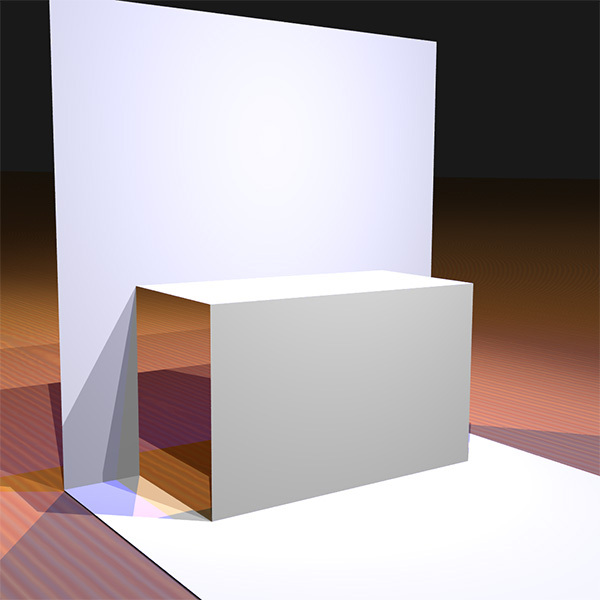
Great stuff…does this flurry of work output mean you have found your equilibrium… or just throwing yourself into it?
Take care…we love it…but love you more : )
LikeLike
Great tutorial John thanks x
LikeLiked by 1 person
As always a fabulous tutorial, Many thanks.
LikeLiked by 1 person
once again John you have turned the light on for those like me floundering around in the dark many thanks for this video
LikeLiked by 1 person