Well, quite excited about a couple of things today as Brother have released a Windows Installable Version of their Canvas Workspace and have also added a couple of useful extras to that version too.
Last night I went through the whole process of finding it, downloading, installing and taking a look around and also remembered to record that event so, if you’re interested and you’ve got a brew I will happily share that with you.
Before I do though, let me list here my three FAVE things about this installable versions.
- We can now use all fonts from our computer DIRECTLY IN Canvas Workspace AND they are editable too!
- We can now Snap to grid AND align on X and Y Axis – perfect for designing!
- Layers panel – this allows us to quickly reorder and change the draw/cut function for any particular layer!
Also, if you would like to get hold of a Scan N Cut machine, or any of the accessories, why not pop over to Create & Craft TV’s website to check out the full range of goodies.
Ok, pre-amble rambled, here is my exploration – as it happened!
So, anyway, hope you enjoyed that and that you can see the benefits of the update too.

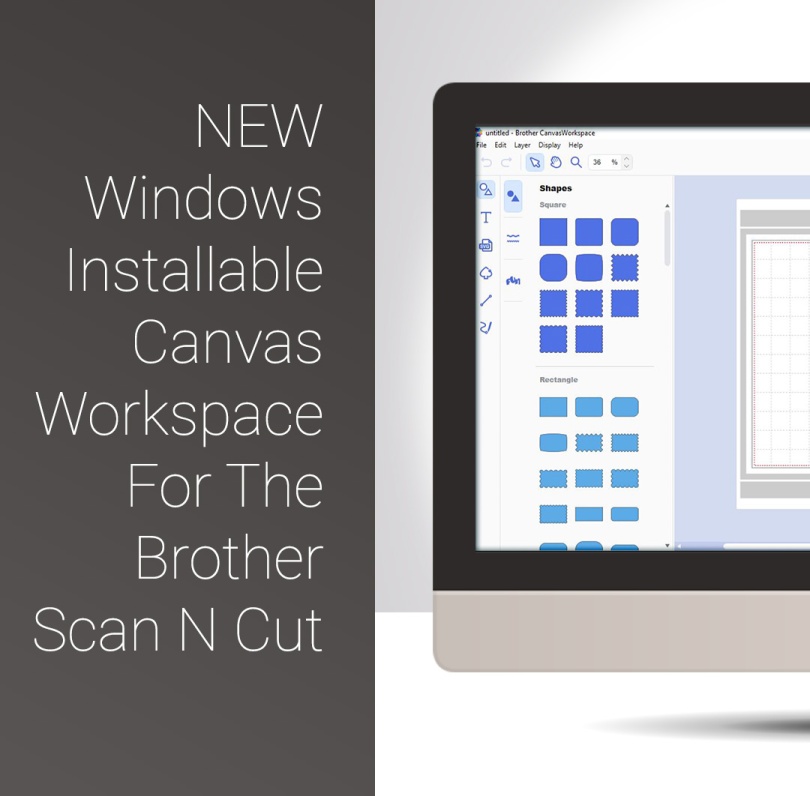
Hi John! I have been a long time follower of your tips and projects and I want to first say thank you and I love everything you share!
I’m having a problem with ScanNcut Workspace on my iPad. Lately when I go to the scan feature to scan a photo of a design that I have in my photos I use to be able to drag the red dotted lines to focus on only part of the image. Now, for a little while, it won’t let me drag the red dotted lines. Do you happen to know if this is a glitch or if there’s a new trick to doing this? I use to just be able to put my finger to the iPad screen and drag them. Thank you for all you do and for answering people’s questions. Have a great day!
LikeLiked by 1 person
Hi Jamie, sadly I’ve not much experience with using Canvas on a tablet but if you think there is a technical hitch, I would reccomend contacting the Brother support team.
LikeLike
Will Brother make a Canvas Workspace desktop version for Apple computer? Please.
LikeLike
I am afraid that I don’t know the answer to this question.
LikeLike
Hi John. I have updated to canvas and have all my fonts. However when I save my project and download it onto my scanncut, the file is not there. What am I doing wrong. I have also updated my scanncut to the latest version (1.813).
Any help appreciated.
Thanks
Claire
LikeLike
Did you make sure to export as an FCM file and not as a project file?
LikeLike
no I didn’t – I will try that – I knew it was something obvious! thanks – love your blog and your cause too.
LikeLiked by 1 person
Not sure I like pc canvas I cannot seem to get my head around it and find online one easier but like idea if more writing fonts in pc one.
How do you download project to SNC. I just coukd t see how to do it.
LikeLiked by 1 person
I have successfully downloaded CanvasWorkspace onto my 10″ Notebook with Windows 7 OS. To be able to use CanvasWorkspace without Internet access is just wonderful,
Thank you John for putting together the Youtube. Jeanne in Marvellous Melbourne
LikeLiked by 1 person