I was just signing in to Brother Scan n Cut Canvas and noticed that there had been some updates for Canvas and for the Scan N Cut machines so I’ve had a quick reccy and put together some basic facts for Scan N Cut users.
Please bear in mind that this post was written with users in my home country of the United Kingdom in mind but as far as I’m aware these updates will most likely be similar across the globe. To find out if these apply to you, simply visit the Brother Solutions page for your country and find out more.
Let’s take Canvas first.
The first thing that I should say is that you don’t need to actually update anything for the changes in Canvas as the next time that you log in, all of the changes will already be in place.
So, what’s changed?
The update for Canvas v2.3.2 wasn’t huge. You could tell that this wasn’t going to be by the fact that it was just the last number that had changed.
It was no surprise therefore to learn that only one new feature had been added. It’s quite an exciting one though as it shows that a ‘Foiling Function’ has been added.
As with all premium functions on the Scan N Cut a Foil Transfer Starter Kit is indicated as the corresponding accessory that will soon be on it’s way. No release date is shown.
Some other ‘minor fixes’ were also listed.
Now, let’s look at the machines.
The updates and software versions differ a little between the four machines that have appeared on the UK market so I’ll list all of them below.
CM300 & CM600DX – Version 1.810 (November 2016)
This new version lists just a premium function being added which is of course relating to the foiling function shown in the Canvas update.
Some other ‘minor fixes’ were also listed.
CM700 & CM900 – Version 2.30 (November 2016)
This new version lists two updates.
The premium function has been added which is of course relating to the foiling function shown in the Canvas update.
In addition to this ‘Automatic Update Function via a wireless network’ was added or changed.
Some other ‘minor fixes’ were also listed.
If you are wondering where to find the updates and how to update your machine, just head over to Scan N Cut Canvas and look at the scrolling news section at the bottom of the screen. There will be a ‘machines have been updated’ article with a link, just click on that and the rest should make sense.
I hope that this information has been of use to you.
If you would like to see the other tutorials, projects and cutting files that I have created for and about the Scan N Cut series of machines, please do check out the following links:
To buy the Scan N Cut in the UK you can head over to the exclusive retailer, Create and Craft TV.
Many thanks for reading. Catch you again soon.
J :)

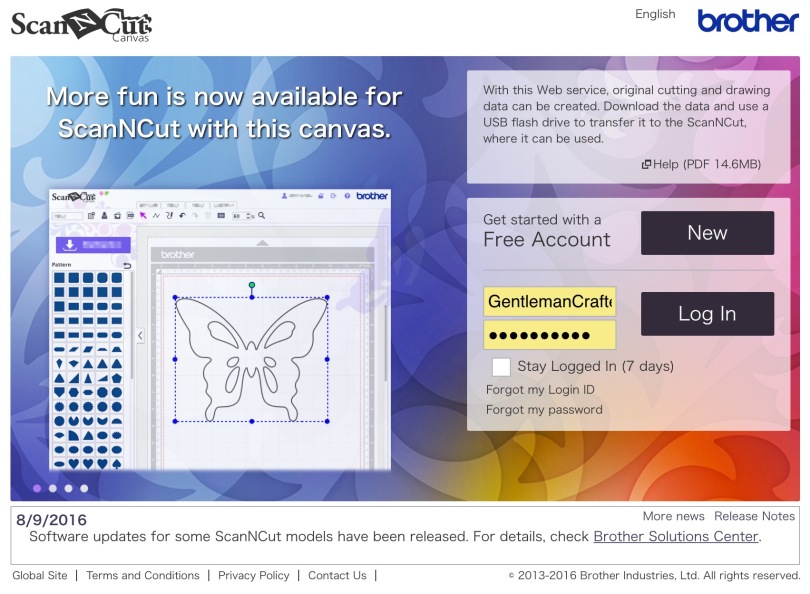
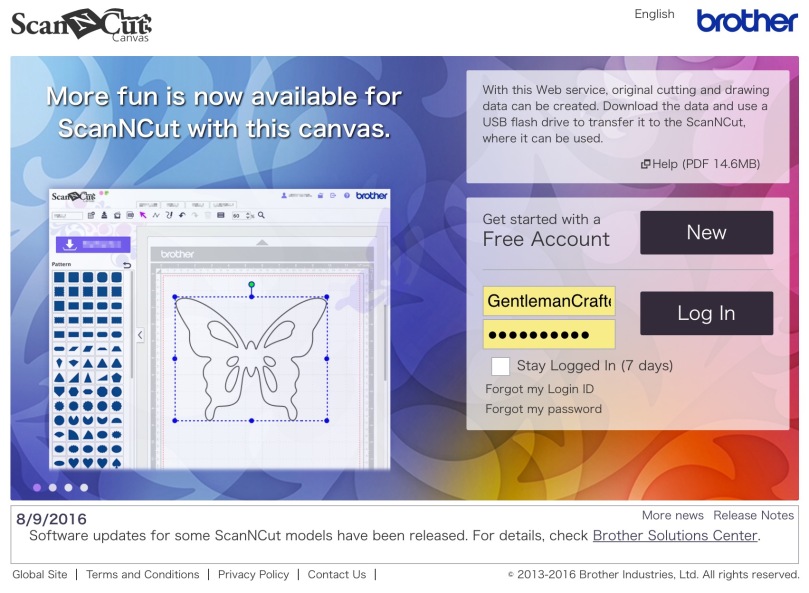
I have been playing with the foiling kit and found that I have been able to use my stash of Tonertex foils over the glue – and have made interesting patterns using all my multi coloured scraps. I couldn’t be bothered to change heads and let it run for another 3 minutes with the rubbing head. It was much quicker to run over with my brayer – took all of 10 seconds. Fab results.
LikeLike
Thanks for all this information, really helpful!
LikeLike
Hi John
I’ve been trying to update my scanncut CM700 to version 2.30, I purchased a new USB pen drive and went through the instructions on the Brother Solutions website, all seemed well until I checked by holding down both buttons as I switched but the display still states its version 2.20. I have updated before and feel I have done nothing wrong but obviously something is wrong can you help please? After trying 6 times I noticed that when I click on the spanner and scrolled to the version it says its 2.30, I’m puzzled as to why the screen display is still Version 2.20, so I think it’s updated the machine but not the screen.
Thank You
Sue
LikeLike
That does seem a little odd. For all technical inquiries however I would recommend contacting the Brother Solutions centre as they may have come across this before and may have a very simple solution already available.
LikeLike
Thanks John I’ll contact them asap.
Regards
Sue
LikeLike
Hi john, please help. After i have updated my machine with usb, can i then clear the usb and use it again, and will the updates still stay on my machine? Also when are you coming to cardiff?
Ta much
Linda Sutton
LikeLiked by 1 person
Hi Linda, Yes you can clear the USB and use it again and the update will stay on your machine. Please check the itinerary for details of Welsh venues. Lots in South Wales but they are happening this week so be quick!
LikeLike
John, I downloaded the ScanNcut version – put the USB into SnCut – got ‘can’t find the
download. My machine says I have 1 70 and the new one is for below 1 80. Can you
please help
LikeLike
Update needs to be the only thing on the USB when updating.
LikeLike
Do we really have to wait until 2017 for these updates? :)
LikeLike
Nope. I got the year wrong! Lol. Changed it now. Thank you for spotting that.
LikeLike
John can you tell me when scanncut accessary foil transfer foil kit be coming out Kind regards Stephen
Sent from my iPad
>
LikeLiked by 1 person
As mentioned above, I am not yet aware of the release date.
LikeLike
Thanks for the information John, much appreciated. Just want to extend my sympathy to Lorraine, although I can’t imagine how awful it must be for you. I was very good when I first got my CM300, I tried it straight away, but like you, my first efforts weren’t very successful. I left it alone for a while, but it was on my desk so I couldn’t forget it. Gradually, I started using it, and now wouldn’t want to be without it. It’s a very clever machine, and is now beginning to be fun. Hope you get on ok with it, and John has done some lovely cutting files on the web site. Take care. Anne x
LikeLiked by 1 person
Thanks for the notification about the update.
Here’s the link to the YouTube video for the foiling.
LikeLiked by 1 person
Thank you Lynn. Looks good to me. A few initial settings to make but how exciting to be able to foil things we’ve scanned in! :)
LikeLike
Hey John
Not a Scan N Cut user but it was only a year and I half since I was a newbie to my cutting machine and I had to do a lot of self study! It’s so kind of you to help people as it can be very daunting using a new item of technology, that you care enough to make life easier for other people shows what a top fella you are. I can see the posts from all the grateful SnC users!
Take care,
T x
LikeLiked by 1 person
Thanks John just been watching the foiling On you tube is it going to be expensive. I wonder Thanks again John
Sent from my iPhone
>
LikeLiked by 1 person
Not at all sure on pricing.
LikeLike
Thanks John ☺ I have not long ago bought some more of your files, so I have those to play with, and also have won some lovely cutting files to make some tree baubles so I’ll update my cm600 before that. Love this machine! X
LikeLiked by 1 person
I feel a letter to santa coming on for new gizmo. Having fun with embossing kit in the meantime 😀
LikeLike
The foiling video on you tube is so longwinded John, Just stick to my toner pen in the universal holder then Minc it. far more straight forwarded. JUst wish they would update canvas with a few more editing tools like words on a curved path , or a eraser tool, , Like the free fcm ccuuting files from usa website a new one every month. The owl and thr tree have been good.
LikeLike
Where is this foiling video? Couldn’t find one myself … would love to be able to share it with others. Do you have a link please?
LikeLiked by 1 person
Thanks John! I am really ashamed to say that after I bought my CM600DX, when it was first on C&C, I have only used it once. I was so eager to get going I put 12×12 paper in green to use the tortoise shape (I had just lost my Son and his tortoise (Brian) was, and still is, with me) and the paper stuck to the mat and I was not in the right frame of mind to try again. I had registered for Canvass straight away, but my ScanNCut is still in its box with all the accessories.
When I see all the wonderful things people create with it, I want to kick myself into action. I was lucky enough to win some cut outs that you did on a show and they are still with the machine in the box.
I think I might give it a go again! Thanks for your posts and updates! Take care! Lorraine x
LikeLike
Lorraine, I cannot imagine what you went through losing your son. It must have been so difficult and it’s no wonder that you weren’t in the right frame of mind. Definately time to give this a go though I reckon, you’ll love it.
LikeLike
Lorraine I felt for you so much when I read your comment, I’m so truly sorry for your loss. Just wanted to send you a big virtual hug. I dearly hope you do get that Scan N Cut out and treat yourself to a big craft session, what these type of machines can do for your crafting is so exciting and I know you’ll have the best time. With best wishes to you and Brian xxxx
LikeLiked by 1 person
HI John,
What can I say but a huge THANK YOU.
It was great to stop by and see you and Maisy at the NEC on Sunday and drop some money in the collecting tin.
Keep up the great creative inspiration.
Crafty thanks
Jacqui
LikeLike