Following on from last week’s further steps in redwork I decided to have a go at digitizing a design that would include some motif stitching, a bit like crewel-work.
Missed Something?
Want to start at the beginning? If you have landed here from somewhere around the internet and have missed any of the previous posts in this series, you can find them all snuggled in this archive.
Look At What I Made!
After creating the outline design in Illustrator I then digitized it in Hatch Embroidery digitizing software and stitched it out – and here it is!

Well happy with that! This line work is definitely a lot of fun.
If you’d like to see how this was digitized, just hit play on the video below. If you’d like to download the sketch or stitch file, just scroll a little further.
Downloads
There are several downloads available in today’s post. The first is the image in case you want to have a go at digitizing this design yourself.
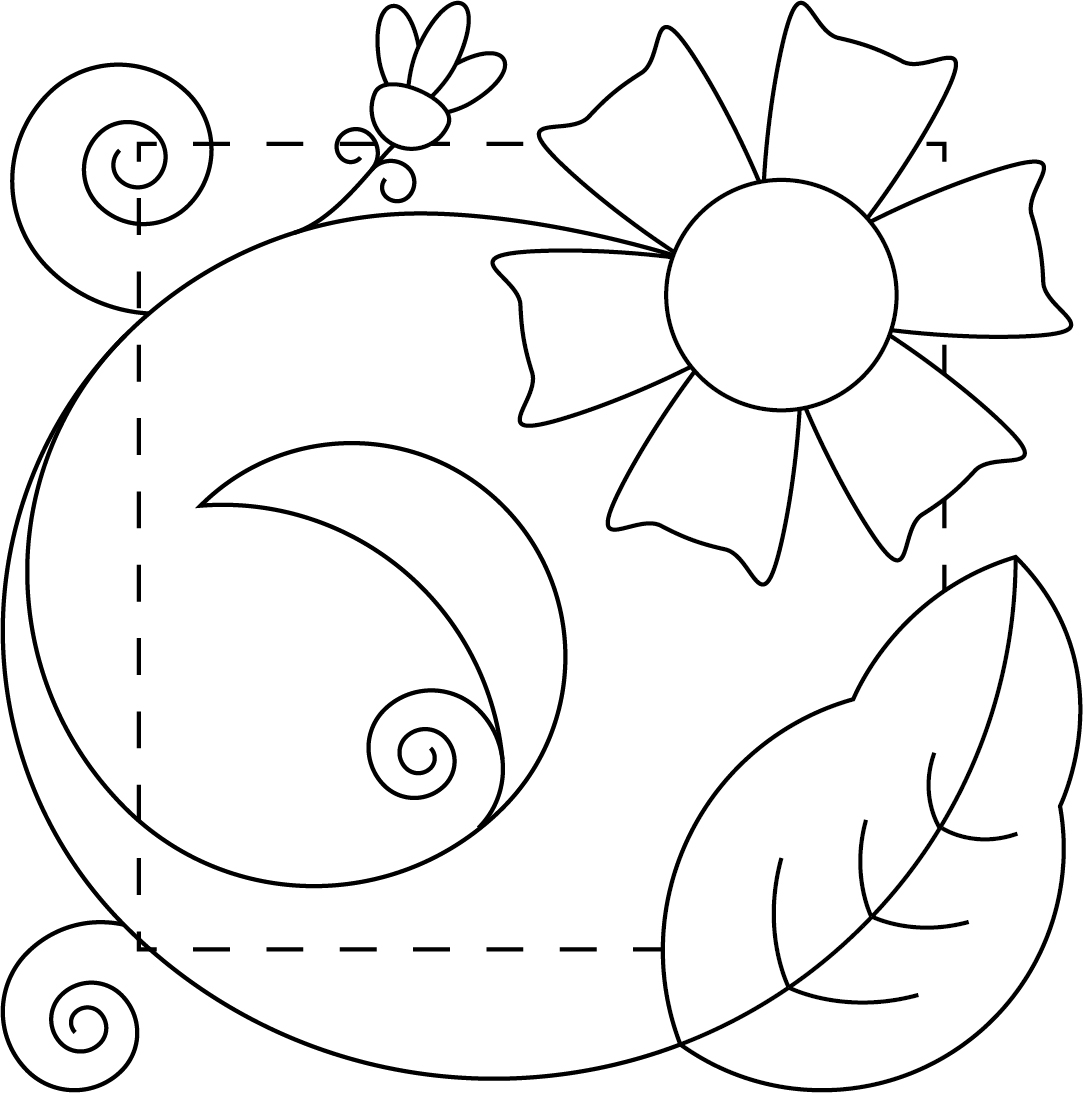
The second is the machine embroidery file in .EMB format (for which you will need the Hatch Embroidery Software – a link to a free trial copy is provided later in this post).
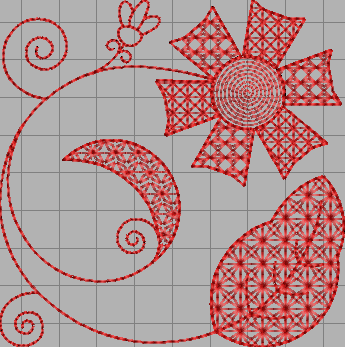
Both of these are included in a single zipped folder that you can download by clicking on the button below.
Hatch Embroidery Digitizer Free Trial
Want to try this software out for yourself?
Hatch offer a fully functional 30 day free trial of their software so you can give it a good road test prior to buying!
Just hit the big button below to nab yours!
Ok, that’s me done for this post. Hope you enjoyed hearing about my adventures in machine embroidery and will pop back again soon.
All the best,
John.
More Machine Embroidery Blog Posts
Find more fabric fibre and yarn blog posts here …



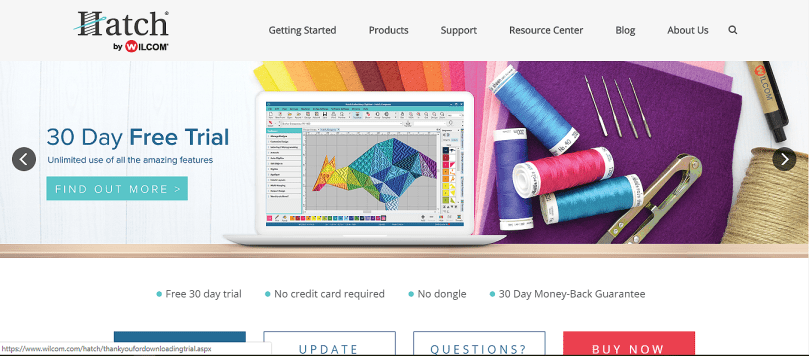

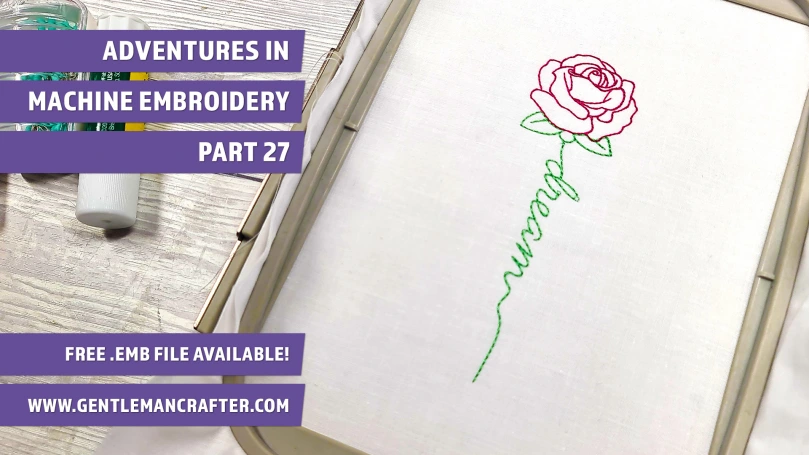
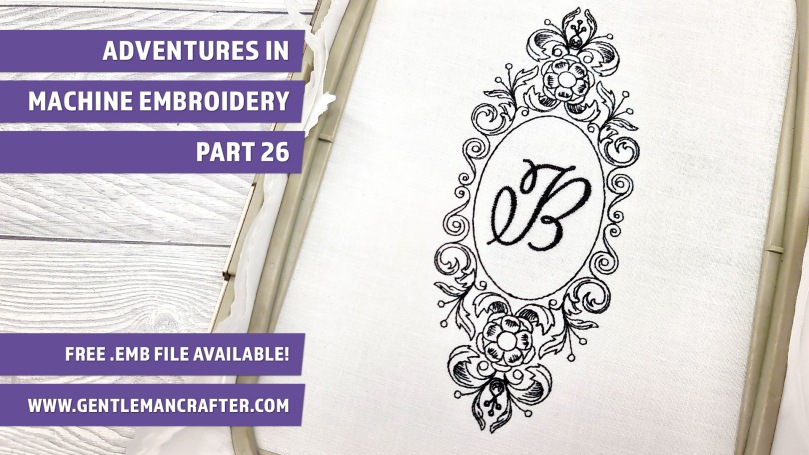
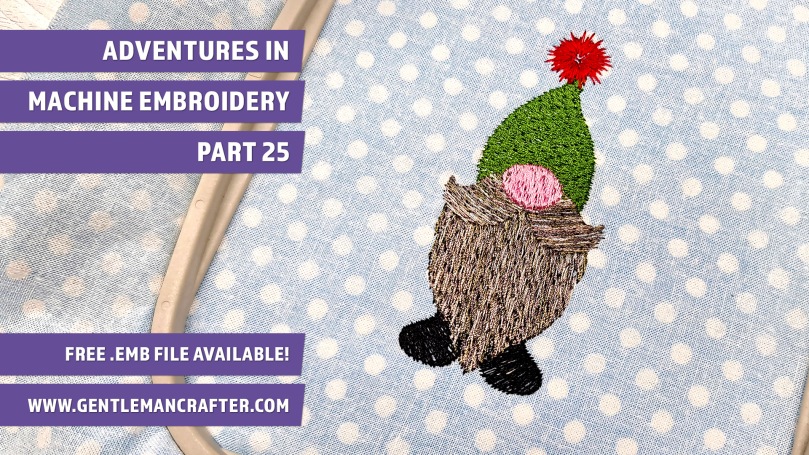
Although I don’t do embroidery or machine embroidery John, I totally love this stunning design.
Thank you so much for sharing, stay safe and have a wonderful week.
LikeLiked by 1 person
Lovely demo and design xx
LikeLiked by 1 person