Welcome to the first of my Scan N Cut YouTube videos for 2019.
This time, I will be sharing the process that I go through to create an aperture frame that has some draw fill detail added.
A bit like this …
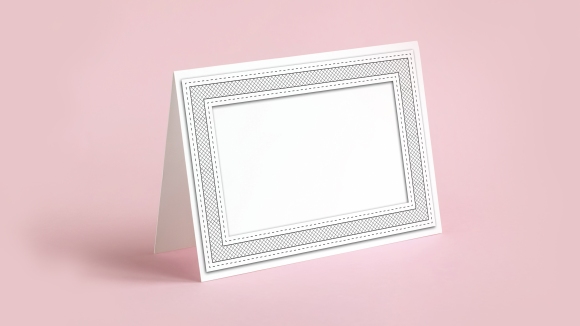
It is a really effective technique and gives you a lot of new options in your paper crafting projects.
The process is simple and uses just a couple of tools from the edit menu in Canvas Workspace online.
So, if you are ready, just hit play…
I hope that you enjoyed this video. If you would like to see more from me, then please subscribe to my YouTube channel.
In the meantime, many thanks for watching and I look forward to bringing you more ideas in the near future.
Best wishes,
J :)

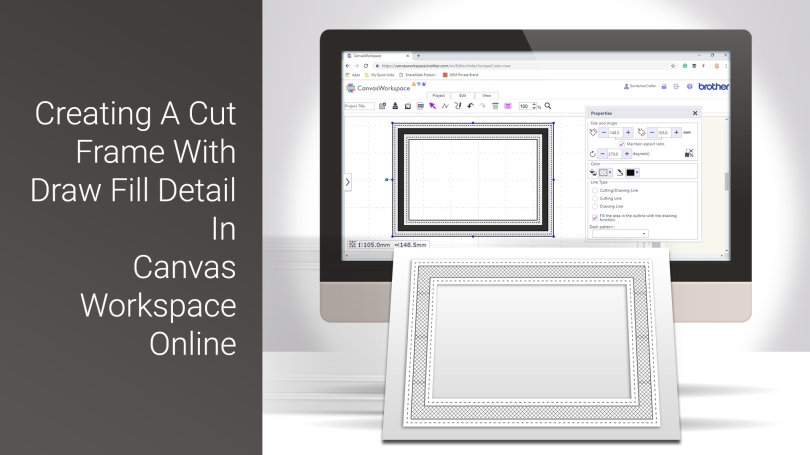
Thank you so much for sharing this technique John. Much appreciated. xxx
LikeLiked by 1 person
As always your tutorial is wonderfully concise and very useful. There are very few instructors who produce videos of this caliber. Thank you!
LikeLiked by 1 person
Great video John, many thanks x
LikeLiked by 1 person
Great tutorial John, TFS xx Hazel
LikeLiked by 1 person
Great video John, have to make time for my Scan N Cut and try out all the things you learned me. Have a great weekend.
LikeLiked by 1 person
Great video as ever, John. What was the workshop you referred to please? I seem to have missed it.
LikeLiked by 1 person
I did some Workshops around the country last year.
LikeLike
A very helpful video thanks John x
LikeLiked by 1 person
Wonderful John. Thank you xx
LikeLiked by 1 person