I found out some exciting news a few weeks back and have been sworn to secrecy – until now!
The Brother Scan N Cut is coming soon to Create and Craft TV…
Yup, you heard right. The latest in electronic cutting machines is going to be launching exclusively on Create and Craft TV in January.
The next exciting news that I have to tell you (exciting for me at least) is that I have been lucky enough to be one of only a hand full of people in the country to have been given an evaluation model to play with because Mel Heaton and I will be sharing the pleasure of demonstrating this machine on Create and Craft TV – whoop whoop!
Whilst I haven’t had much opportunity to play with it yet (grrr, stupid life getting in the way) I am a little bit excited (understatement of the year) about the initial tests that I have done.
Anyway, before I get too giddy and carried away I guess that I had better give you a quick overview of what the Brother Scan N Cut is and why I am so excited.
Here’s a quick pick of the machine that I have been using (complete with finger prints from where I have been enthusiastically prodding away).
In it’s simplest form it is an electronic drawing and cutting machine.
Ok, yes, you have seen other electronic cutting machines before, but there is one key difference.
The Brother Scan N Cut is the first home electronic cutting machine to have a built in 300 DPI scanner. I’ll explain a bit more about that in a mo.
Second, you don’t need either cartridges or a computer to operate this machine. You have 600 built in shapes (a variety of basics, themed, phrases, borders, alphabets and patchwork patterns …
… AND (this is the most exciting thing for me so far) you can also create custom cutting files from your own drawings right in the machine thanks to the built in scanner – no need to connect the machine to a computer or learn complex software.
So blah blah John – what are you blathering on about with this scanning techno babble?
Imagine being able to create custom precision cut toppers from your outline stamps. Well, now you can!
The machine automatically recognizes where the stamped image is on the card stock, recognizes it’s outline and then cuts it out! And I still haven’t had to boot up the computer.
Ok, that’s good right? Now what about a more complicated design that couldn’t have been predicted – that would be a good test now wouldn’t it?
Remember all of those Inkadinkado Stamping Gear mandala designs that I have been doing? Well, I did the same “Direct Cut” process on one of these and look – it did it!
I could have gone on to create custom layers to matt the shape onto but my mind was racing ahead so I needed a lie down. I’ll revisit that in the near future.
This same scanning and cutting feature also gives you the ability to scan and create electronic cutting files from your hand drawn images. Here are a couple of images to show this in operation …
I am yet to test this aspect fully, but it looks impressive – I will report back once I have tried a few more things on this.
The scanning feature opens up many other possibilities as you can scan in and preview the sheet that you want to cut which makes fussy cutting (positioning the shape that you want to cut over a specific area of the page) a breeze.
Still no computer.
In my initial experiements I have been able to cut things from vellum to denim. Below are a few more of the materials that I have tested with this machine (acetate, shrink plastic and modelling plastic sheet).
Now, I mentioned that you don’t need a computer and this is correct. The machine operates out of the box via a touch screen which is about the same size as an iPhone 4S screen (comparison shown below).
If however you are computer savvy, you can also create things in design packages such as Serif Craft Artist or My Craft Studio, print them out and then create custom cutting files by scanning it into the Scan N Cut – no complicated conversion software to get to grips with – just design it, print it, scan it and cut it!
Anyway, there is just too much for me to tell you in this blog post so here is a quick video from Brother themselves to give you an idea of what this machine is all about …
There is plenty more to tell and show you so I will be posting more in the near future once I’ve had a good old play – I just wanted to let you in on the great news and give you a heads up.
If you have any initial thoughts, comments or questions, please feel free to use the comments section below.
Take care,
J :)






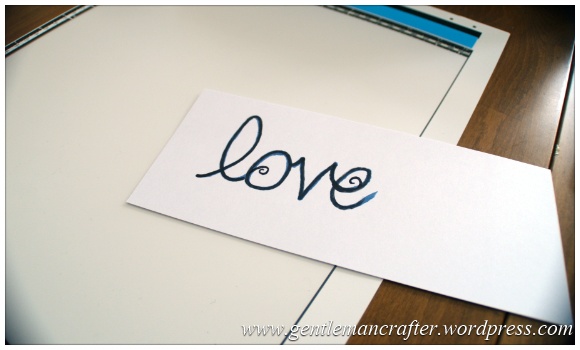



HI John,
I missed the date,when are you going to be doing a demo on this..I don’t want to miss it.. lol…Keep up the good work
Ali
LikeLike
Another thought, will this machine have the draw facility I have seen on the web?
LikeLike
Yes, the draw function is available on the machine.
I don’t know re max acetate thickness yet. I have tried the acetate from Crafters Companion already and this worked just fine.
J :)
LikeLike
Looks great I am hoping to make my own stencils what micron thickness of acetate would you reccomend
LikeLike
Hi John, been looking in Utube and there are 2 models of scan n cut. Do you know if it’s the blue or red one.? Kind regards Janet C
LikeLike
As far as I am aware there is no difference between the two machines it’s just the number of accessories and built in shapes that differs.
LikeLike
Many thanks. J ;)
LikeLike
Hi John, I have been looking at the brother scan and cut on YouTube, they all seem to only cut one thing at a time can you fill a page or is one at a time it’s limit’ s Mary x
LikeLike
You can load up as many shapes at one time as you like.
J :)
LikeLike
Thanks x
LikeLike
I did leave a comment earlier but can’t see it This machine looks amazing I’ve been toying with buying a silhouette but if this is as simple to operate as it looks I would love to buy one Maximum flexi pay please! I need to know if I print off a sheet of embellishments from Craft Artist or My Craft Studio will it cut them out?
LikeLike
Karen, good question. I have tried this with varying results. Just trying to find a common factor and will then blog about it. There is always the option of ‘fussy cutting’ as you can scan the sheet into the machine and see it on screen so you can see where you are cutting.
LikeLike
Thanks John I am so looking forward to seeing you & Mel demo this ( I bet it’s going to clash with my trip to Scotland – no Internet!) There’s a vid on YouTube that is an 30 min info-mercial that shows fussy cutting on a piece of 12×12 pre-printed card stock – no prob But I’ll be interested in your results. That would “swing it” for me because it appears less troublesome than Silhouette & when cutting I won’t need laptop I could take it to a Craft Club How small can it cut & how thick coz one of the ladies makes doll’s house & 3D picture pieces & I can see her using it to make fencing, shapes, trees etc
LikeLike
Hi John
Do you know if it works with SVG software?
Thanks very much.
LikeLike
You can convert svg files using an online tool. You’d then transfer to a USB stick and pop that in the machine.
LikeLike
That’s great, many thanks John
LikeLike
This looks
Amazing,so come on create&craft give us the best price so we can afford to buy this.
LikeLike
Oh no…. what can I sell to afford this one ;0) ideas flying
LikeLike
Can’t wait! I have a Cameo, which I love, but I may “need” this too.
LikeLike
hi do you know price yet
LikeLike
No Pam, sorry. I’m sure that Create and Craft TV will announce when it has been decided.
LikeLike
Hi John ,it looks amazing saving my Xmas money ,I have the Silhouette Portrait but think this will be better.
LikeLike
this sounds and looks amazing I ‘m finding it difficult to cut by hand but if it can work with Craft Artist it will be a must have
LikeLike
I think this sounds amazing. I had heard it was coming but like other people I have the Cricut Mini, Cake Cricut, Expresson 2, Cricut Imagine so would have to wait and see what the difference in this new machine is although I like the idea you don’t have to use cartridges (saving money??). So John have a great Christmas playing with this machine and congrats that you have one. Look forward to the shows in January. xxx
LikeLike
This machine looks absolutely amazing – can’t wait t see your demo. Amazon USA has it for $388 so it will be a considered purchase. The amazing capabilities and the fact there’s no need to purchase cassettes will make it a really attractive option. Pat x
LikeLike
Hi John, thanks for the preview can’t wait and hope like everybody else it has flexi-play.
Have a great play and also a great Christmas.
Jan xx
LikeLike
Hi John, Really looking forward to seeing this “on air”. I already have the Cricut mini which naturally requires cartridges for it to work. Also got various die cutting machines. I was weighing up the Silhouette, but again you need to download stuff to increase its possibilities. The thought of having a machine that scans and die cuts without needing a computer seems too good to be true. I hope the price wont be too overpowering, and that it will be on reasonable flexi-pay. Just thinking you would only need to buy a fancy shaped card once and then you could scan it and cut it as many times as you wanted to!!! We can all dream eh!!
LikeLike
Hi John …I’m tired of buying cartridges. I got a Silhouette but the computer is always busy…now Scan N Cut I have to dream . The 600 built in shapes Copyright now or in the future? Let us all know before the machine is on CC.
LikeLike
Ohh tec porn!!! This looks exciting, So with some brain itching and working out I could design and cut my own stencils? Me LIKE! I’m thinking lettering printed from your computer to get your own font styles and then cut out the printed words if the machine will let you meld the individual letters together or would images/words need to be connected to be recognised as one shape?
I have a brilliant Celtic font system where you design your own celtic knotwork. If I printed some of those out they would make amazing stencils & I’d never get faffy to cut them out. Does it only cut around edges or can you tell it to cut into ‘landlocked areas’ too? Do you need stuff to have dark bold edges for them to be recognized?
Where can I get some of that stencil plastic you have pics of? I’m hoping to get into Geli plate soon and if I could make my own stencils, this would make a good companion. How far into the hundreds is it? How big is it? Soz ‘helping’ by asking all the questions nice n early so you can play on my behalf.
Can’t wait for the show!!!! Have fun playing.
Best wishes and Happy Crafting Christmas
Billie
PS Totally unrelated but Sewing Bee is on Sunday night 7.40 BBC2 ;)
LikeLike
Thanks for sewing bee reminder XX
LikeLike
Sounds good, but since I have a Big Shot Pro, Grand Calibur, and a Cameo, I won’t be buying it, because it would be a lot of money for a machine which only does one thing more than my others (scan and cut my own images). Or have I got it wrong?
LikeLike
I’d say hang on until you’ve seen more blog posts and live demos. That way you’ll have a clearer idea if it would be for you.
J :)
LikeLike
WOW WOW WOW Was going to get a silhouette but think i will try this one instead.
LikeLike
Defo worth waiting and comparing to see which one suits you best.
J :)
LikeLike
Thank you for letting us know about this product John. This seems right up my street. I am hopeless at cutting out stamps trying to leave a border as it looks very messy.
LikeLike
Looks an amazing piece of kit, like the fact that you don’t have to connect to a pc, I bet it has a nice price tag, maximum flexi-pay for this. I’ll keep doing the lotto :-)
LikeLike
That reminds me, I must play the Christmas one. Then I might be able to buy a mansion to put all of my craft purchases in :)))
J :)
LikeLike
I have been watching this machine on YouTube for a few weeks,i am going to ask everyone for money this Christmas, do you have any idea on price yet . Mary xx
LikeLike
I’m afraid that I don’t know about pricing yet. Will let you know when I do.
J :)
LikeLike
Wow this looks great, i already have the Cricut expression and the Silhouette Portrait, which i must admit to using only once, but this looks like it will be easier to use. Can’t wait to see you and Mel demonstrating this. xxx
LikeLike
Hi John.
Thank you, Thank you, Thank you. I have been really looking forward to some more information since the photo went on the Create & Craft FB page, so your post today is amazing for me.I cant wait for it to be launched on C&C. What a great piece you have done. Thanks again.
Nick
LikeLike
Thank you. Look forward to bringing more info in the near future.
J :)
LikeLike