Welcome to another Scan N Cut Saturday!
With no automatic way of creating text on a circular path, in the native design software, a little creativity and a bit of patience is all that is required to achieve a great result.
Been asked for this one LOADS! You love your circular text, lol.
This is the kind of thing that I/we am/are talking about.



Words that fit around a circular shape or aperture. It’s a classic style and can really make a design come alive.
As mentioned though, there is no current automatic way of achieving this with the Scan N Cut’s native software so, I had a little fiddle and came up with a way in which you can achieve a similar result in a reasonable amount of time. The one you are about to see took about 15 minutes to put together.
Just before you hit play, please don’t forget to give the video a thumbs up on YouTube and hit Subscribe to be notified of future videos.
Ok, ready? Let’s begin…
Hope you enjoyed that. If you have any questions or comments about this video, please feel to pop them in the comments section on YouTube or below and I will do my best to answer them.
Thanks for watching and I will see you again next time.
J:)

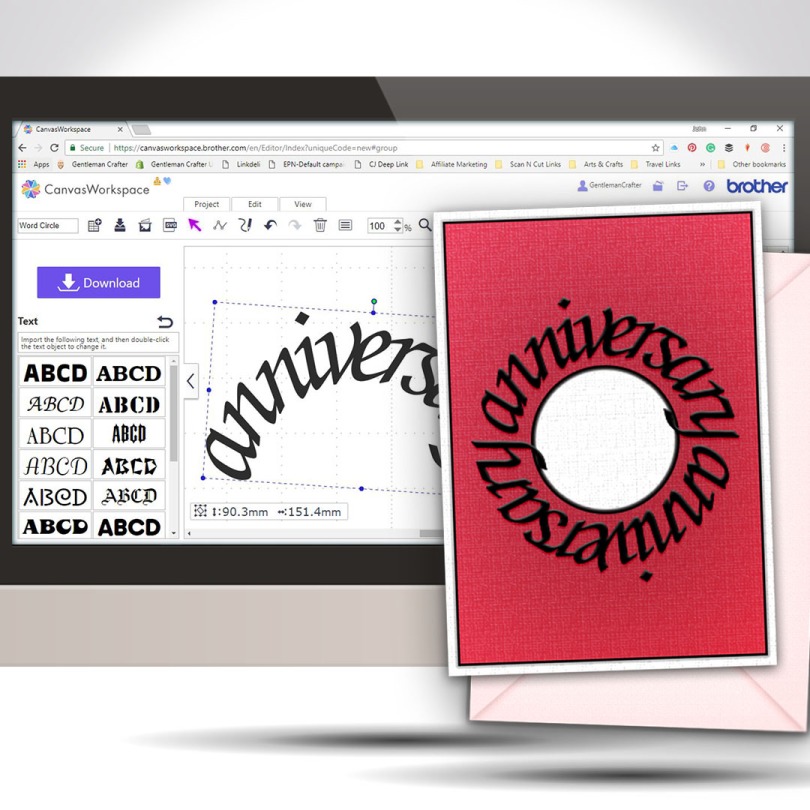

jOHN WHERE CAN I FIND METHOD 2 OF CURVING TEXT
LikeLike
Method 2?
LikeLike
Brilliant – thank you so much for showing us exactly how to achieve this. When I saw the curved text I thought it would be very difficult to do but you’ve made it look achievable without too much stress – I’m off to have a go! Thanks again for sharing – Liz X
LikeLiked by 1 person
Yet again a very useful tutorial . Thank you .Josie
LikeLiked by 1 person
Great tutorial John xx hazel
LikeLiked by 1 person
Correction Nice Video
LikeLiked by 1 person
These are always very welcome, thanks John. xx
LikeLiked by 1 person
Thanks John as always for your help. Jenny xx
LikeLiked by 1 person
will enjoy trying that John thanks
LikeLiked by 1 person
Just what I was looking for. Thank you John
LikeLiked by 1 person
Cracking demo John. It gives me a boost to give it a go.
LikeLiked by 1 person