A decorative free SVG cutting file for you all this week.
This time I have designed a complete card front, you just need to add your choice of topper or sentiment.
The design also incorporates a trellis style background and all layers and mats.
Here is a picture of the “naked” card front (i.e. just showing what the cutting files will give you).
So, as you can see, most of the work has been done.
I worked with just two colours for this creation but you could do each layer in a different shade of colour if you preferred.
The finished card front is just a tad smaller than eight inches square so you can just mount it straight onto the front of an eight inch square card and be done. Due to the thin lines on the trellis, it is unlikely that this would reduce in size well however you could increase the size if you wanted to use it on a larger scrapbook page.
There are six cutting files in all. Each is a seperate layer of the design. The layers are supplied in both FCM and SVG file formats so should work with all known home hobby cutting machines including the Brother Scan N Cut, Silhouette and Cricut machines.
You can download all six by clicking on the button below.
You will need all six if you want to create the complete look however if you don’t want the lattice background you can just use the files from layer 3 onward.
I managed to make a quick design using the test cuts and a few extra bits.
For my tester project I have used Neenah cardstock. If you want to use different cardstocks then I would suggest something around 220gsm or less. This will incorporate Neenah and most lightweight cardstocks (American Crafts Bazzill Basics, Coredinations etc). I don’t think that the fine details will cut so well from thicker cardstocks; but do feel free to experiment.
I used the Direct Cut feature of the Brother Scan N Cut to cut them all from their sheet.
As a final thought, I had a go at making some flowers from the “waste” of the frame.
Right, that’s it for this week’s post. I hope that you like the file and will use it in your card making adventures.
As ever, as I have made this design completely from scratch, you are free to use the files to make and sell as many handcrafted items as you wish however please don’t share/sell the file or the basic cut outs.
If you know someone that would like this file, please feel free to send them a link to this post or use the handy sharing options below.
Want More SVG Cutting Files?
If you would like to see more SVG cutting files from me, please visit my Patreon page.
Thanks for reading and I’ll see you again soon.
J :)



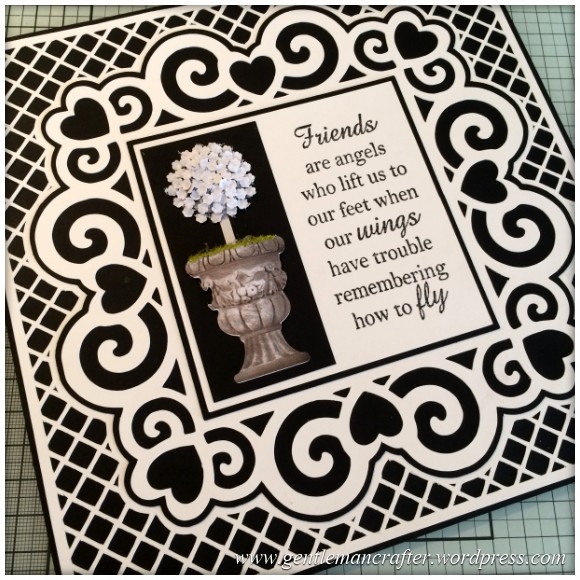
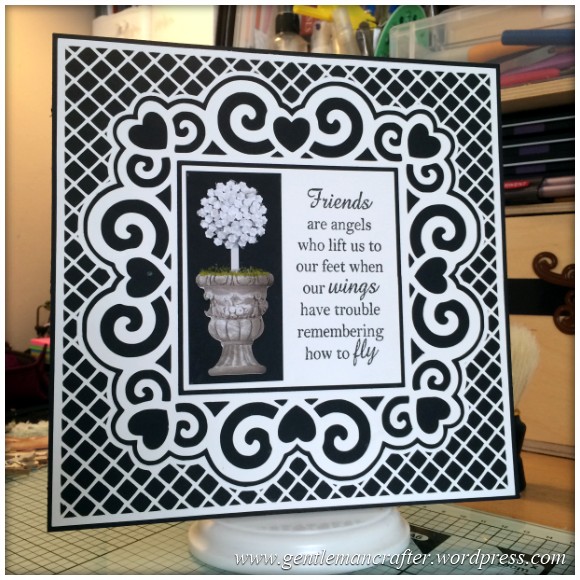

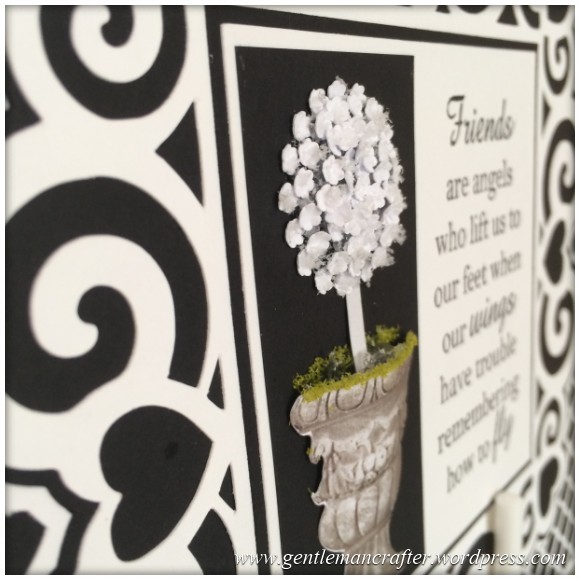

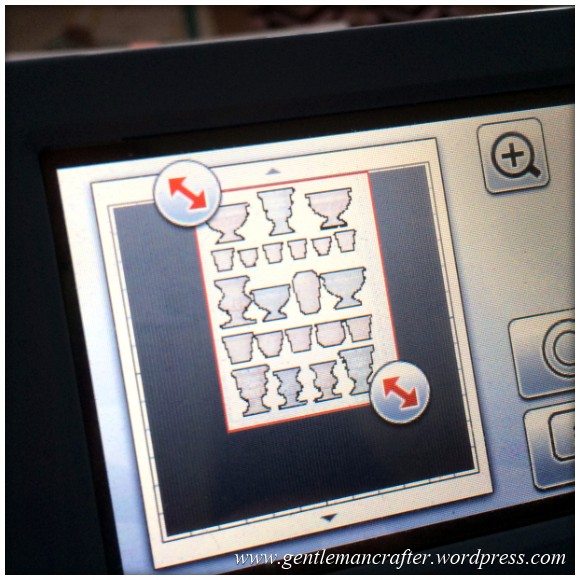



Hello John
You have made me very happy as I managed to download these files without any problems at all. I wish you could put a library of this sort of stuff already converted. it would make things so much easier as I find this sort of thing very diffiucult.
many thanks
Kim
LikeLike
Thanks John that’s great. Very kind of you for sharing it. Jenny xx
LikeLike
I have now received this same design 6 times and nothing any different why ?????
LikeLike
I am not sure what you mean – could you clarify please?
LikeLike
Thanks John, really generous of you.
LikeLike
hi John can you help I tried download and wont let me open ,says cant open fcm file
LikeLike
You can only open FCM files with the Scan N Cut or Scan N Cut Canvas.
LikeLike
John I am having difficulty with the direct cut mode, the scanner is not picking up the complete design. It happens with stamped images on white card stock and Copic colored images as well? Any thoughts. I just got the machine today and love it when it works lol. Tube
Linda
LikeLike
Please can you email me some pictures of what you are trying to scan so I can take a look.
LikeLike
John where do I email you pics?
LikeLike
There’s a link at the top of this page.
LikeLike
Hi There, In New Zealand I use 240 grms card for cards, the others too light at 160grms, I waste a lot of card despite test cuts can you suggest some settings for blade , pressure speed etc with my scanncut, I know it will vary but would like your opinion for that weight of card.
Thanks for your help
Eluned
LikeLike
Hi there :)
You can see my full list of my suggested settings here – https://gentlemancrafter.files.wordpress.com/2014/03/brother-scan-n-cut-materials-test-list-version-3-march-2014.pdf
LikeLike
Hi John,
I have those suggested with my machine , but I find I need higher settings with 240 grms card and wondered what you have found personally , thanks for your help
Eluned
LikeLike
The list that I have given you also contains my personal experiments and findings for lots of different brands and weights.
Sometimes it can vary a little if I’m doing an intricate design, but not by a huge amount.
I’d suggest doing small tests cuts on the type of cardstock that you use and keep a record as I have. This way you’ll know the settings that you need when you next use that brand of cardstock.
J :)
LikeLike
Hi John Where can I find your list of settings for the scan n cut?? Jean confused
Sent from my iPhone
>
LikeLike
It’s available here – https://gentlemancrafter.files.wordpress.com/2014/03/brother-scan-n-cut-materials-test-list-version-3-march-2014.pdf
LikeLike
Thank you John
LikeLike
I have tried uncolored stamps very simple lines again 8 times out of ten unsuccessfully Most are simple uncolored stamps blk momento ink on express it card stock. Also tried hand drawn Images no luck? John these are some images and sometimes they scan and cut ok but most times not, here are some that cut once or twice but not consistently.
Sent from my iPad
>
LikeLike
Pics not coming through here. There’s an email link at the top of this page (the little envelope right at the top)
LikeLike
Hi John, Do you have instructions for obtaining a cutting file say from Bird and then converting it in Canvas, BW Cathy
LikeLike
I can’t do instructions on how to get the file as this will vary from site to site. I have already done a post on how to convert various files in canvas.
J :)
LikeLike
Hi John,
Thanks so for sharing, you really are an inspiration to all, plus you make me giggle every time I read, even the fabric Friday (though I don’t sew!). I love your files, and I hope you don’t mind, but I changed it slightly to make a card for my niece, using Hunkydory card stock. Keep up the good work and entertaining the masses.
Kind regards
Karry
LikeLike
John. Thanks for sharing this wonderful file. My friend is getting married so this will be wonderful for that . Many thanks.
Sharron
LikeLike
Fab files. Thank you John.
LikeLike
John I purchased my SNC when it first came out and tried to use it once since then it sits in a bag in a cupboard, first time I used it the mat got cut somehow and not had courage to try again but I follow your blog and wow over your lovely creations I wish there was someone local to me who gave lessons, this one today looks really beautiful and will download to keep just in case thank you
LikeLike
Jean. The quick start guide is the best starting place. Follow that step by step and you’ll be up and running in no time.
LikeLike
Good morning John, thank you so much for all your help yesterday, am now sorted take care,
Pauline x
LikeLike
Glad to hear that :)
LikeLike
Thank you John. This is a lovely card and so very nice of you to share your talents with us..
LikeLike
Hi John, I am using the right click but it comes up save like as….can not see save target…am going to see if I can get an upgrade, thanks for trying to help regards Pauline x
LikeLike
Save link as… Does the same thing. Click on that and save directly to your USB.
LikeLike
Good morning John, you have made such beautiful file for the scanNcut, but try as I might I can not down load them,..I have Vista on my laptop with Internet Explorer 9 do in need to upgrade to something else Please? kind regards Pauline x
LikeLike
Are you using Right Click and then “save target as…” Option from the menu that pops up?
LikeLike
would I be able to use this with the Silhouette Portrait ???? It’s a lovely design.
LikeLike
The FCM file format is only compatible with the Brother Scan N Cut.
LikeLike
Another brill design. Made one this evening, only made it smaller, and extremely pleased with results. Thanks John. X
LikeLike
Thank you so much for sharing John
LikeLike
Yet another fantastic cutting file being shared, thank you for your knowledge and great big heart. Sheena x
LikeLike
Many thanks John. It’s Fab. You are clever.
LikeLike
Hi John I just love this design, and thank you for sharing it.
I have a question for you do you think that Brother might bring out a pen with either gold or silver ink as I am not very good at welding words together,
Carole L
LikeLike
I’m afraid I don’t know Carole.
LikeLike
Now there’s a brilliant idea…worth passing on to brother…how about a whole set of metallic pens.
LikeLike
Yes very good idea let hope they can Rita.
LikeLike
Love it!
LikeLike
Hi this one is a real beauty, Thank you so very much.
LikeLike
Thank you for this file it is beautiful take care
LikeLike