Having previously shown you how to create a half-cut card with basic shapes, repeating this with text has proven elusive due to the issue of only being able to open one outline – UNTIL NOW!
This is quite an exciting discovery for me, mostly because I hate to be beaten.
I have repeatedly attempted and failed using all of the methods that I have used before and some new ones. That was until I said, stuff this and pushed the mouse away and went to bed.
As ever, the best ideas come about as we head to sleep so I had to scribble this one down so that I remembered it exactly the next day!
If you are unsure what this style of card looks like, here are a few shots from front, side and back.


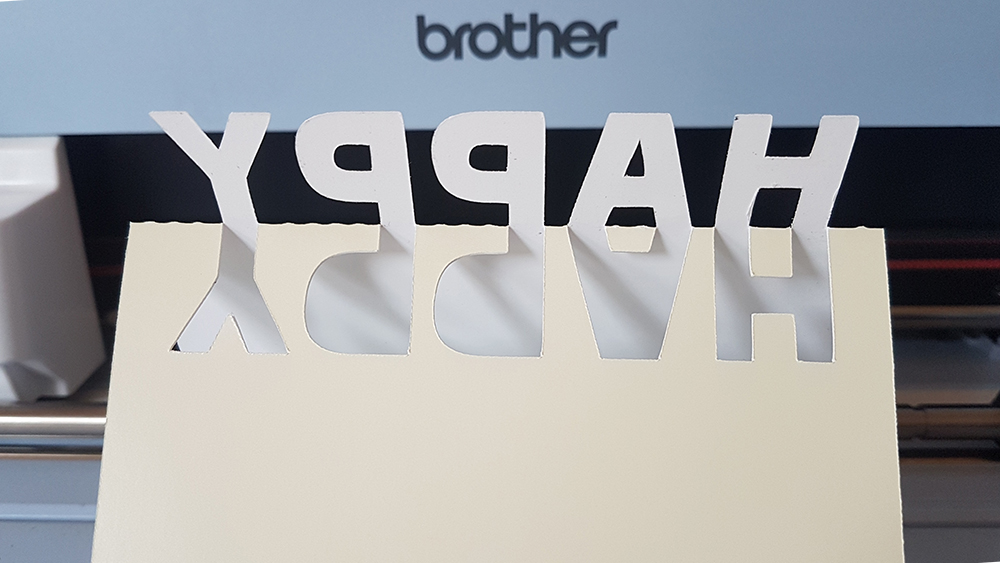
As I mentioned, it’s very similar to the half-cut style that I have shown you before, just with text.
Anyway, before I waffle forever, the good news is that I have created a video of the process – woohoo!
The video is approx 14 minutes long and covers designing the card, including the half-cut text in the installed version of Canvas Workspace, Version 2.3.
I don’t cover cutting and folding the card as this is pretty basic stuff for anyone that has used their machine before.
If, however, you do want more guidance on the basic operations of the machine, please do check out my full “Brother Scan N Cut – Cut, Draw and Scan with Confidence” course on Udemy. It’s been updated since we last spoke and has increased from 11 hours to over 14 hours of information right from setting up the machine, all the way through the three key functions of cutting, drawing and scanning on both the CM and DX models and also covers using the Canvas Workspace software too!
Right, that’s enough of that. Ready for the video?
I’ll share the new one first but if you haven’t seen the original I will pop that below the new one too.
You’re welcome :)
Hope you enjoyed that tutorial and will give it a go yourself. If you do, and would like to share your creations with me you can find all of my social media links at the top of this page.
If you have any questions or comments, please feel free to leave them in the comments section below.
I look forward to hearing your thoughts.
Thanks for stopping by and I look forward to sharing more with you soon!
Bye for now.
J :)


hi John i still have not received an email with my SVG files that i purchased on the 2nd of May. i have checked my SCAM so it did not arrive in that one. sorry to be a nuisance but wonder if i have done something wrong. regards Paulette
LikeLiked by 1 person
Sorry for the delay in getting back to you however these comments are not monitored for customer service issues, especially when the comments are made on unrelated posts like this one. Thankfully I have however already picked up and responded to several emails and would ask you to continue communication by replying to one of those so that I can monitor the conversation and actions taken more easily please.
LikeLiked by 1 person
Great turorial John, thank you so much for sharing.
Stay safe and have a wonderful week.
LikeLiked by 2 people
This is awesome John! I have been trying to work out how to do this, on and off, for months! I haven’t watched the video yet but I am grateful you have done the brain work for me :) Thanks, Clare x
LikeLiked by 1 person
Great achievement John, thanks xx Hazel
LikeLiked by 1 person
Morning John, I shall save this to look at later. I don’t know if you remember, but I told you my dog was poorly a couple of weeks ago, well, last night I had to say goodbye, so not crafting much today. xx
LikeLike
Oh no, so sorry to hear that. Wishing you all the best and hope the grief becomes more manageable soon.
LikeLike
Thankyou so much John, take care xx
LikeLiked by 1 person
Hi John I bought your £5 bundle yesterday and I read if we haven’t received the link in 48 hours (I haven’t received it as yet) to contact you. I wasn’t asked for an email address at the time so I’m assuming you get that from Paypal is that right?
LikeLike
Thank you for the purchase Doreen. PayPal do indeed send the email address to send it to. I am still processing yesterday’s purchases so I am sure you will be in that queue.
LikeLike
Thank you John
LikeLike
Hi John can you tell me please if you’re still processing file’s from May 1st the reason I ask is because I bought them over 48 hours ago and you said to contact you if we hadn’t received them within 48 hours?
LikeLiked by 1 person
All files have been processed. Please feel free to use the contact form on this website to email me details of the purchase and I will look into this.
LikeLiked by 1 person
I’ve sent the details in a private message on your Facebook page John. I’ve checked my junk folder just in case.
Thanks for your help Doreen
LikeLiked by 2 people
Hi John I saw your post about taking a break from social media so this is the only way to contact you please can you tell me what’s happening about the £5 bundle I bought (but haven’t received yet) on 1st May?. I sent the details of my purchase via a personal message on Facebook yesterday?
Doreen
LikeLiked by 1 person
I am sorry for the delay in replying however Facebook and this comments section are not monitored and I do not get alerts for postings in them.
Please can you use the contact form in order to reach out about your issues and I will endeavor to respond asap.
If you are unsure where the contact form is, you can access it from the “Contact Me” menu at the top of this blog page.
LikeLiked by 1 person
Message sent
LikeLiked by 1 person
Thank you John, file’s received.
Doreen
LikeLiked by 2 people