Well, it’s been a while but a few updates have been made to the toolset in the installable version of Canvas Workspace – and it applies to both Windows and Mac PC users.
I’m not normally that excited about software updates but for the new “Fit To Path” tool, I got very excited for you all.
Why?
Well, this now means that you can AUTOMATICALLY make text run around a closed path [e.g. a shape] or along an open path!
Considered a basic in most graphic design software, this one has been a long time coming for Scan N Cut users and so I am genuinely grateful to Brother for this feature.
There are a couple of additional features that have been included with the software too such as converting text to shapes and having an image previewer so that you can view files in your file browser instead of having to open them but listen, for me, it’s all about the new “Fit To Path” tool so, I’ve done a video [at the end of this post] that covers all of the updates but I’ll just give you a quick overview of how to check your version, how to update and then I’ll crack on with the waffle in the video.
So, to check the version you currently have, open the installed version of Canvas Workspace on your computer and open the File menu, then click on “About Brother Canvas Workspace”.

You should then see a little box pop up that will tell you the version number that is installed.
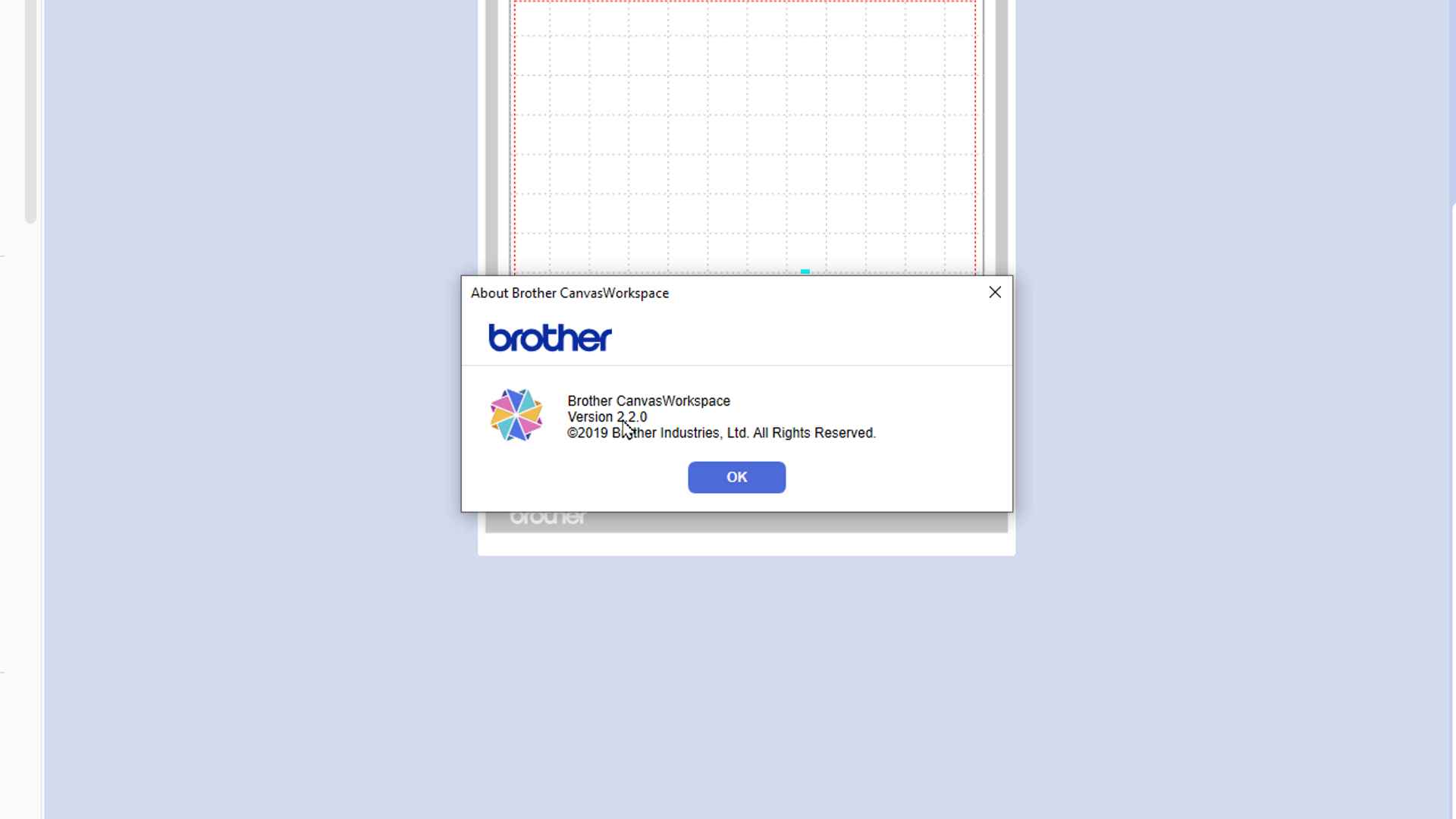
If you are on any version less than 2.3.0, you need to update it.
If you are looking at your screen and thinking, this doesn’t look like Canvas Workspace, you are probably looking at the online version.
To update, head to support.brother.com and find your model, choose your computer’s operating system. You will then see this screen.
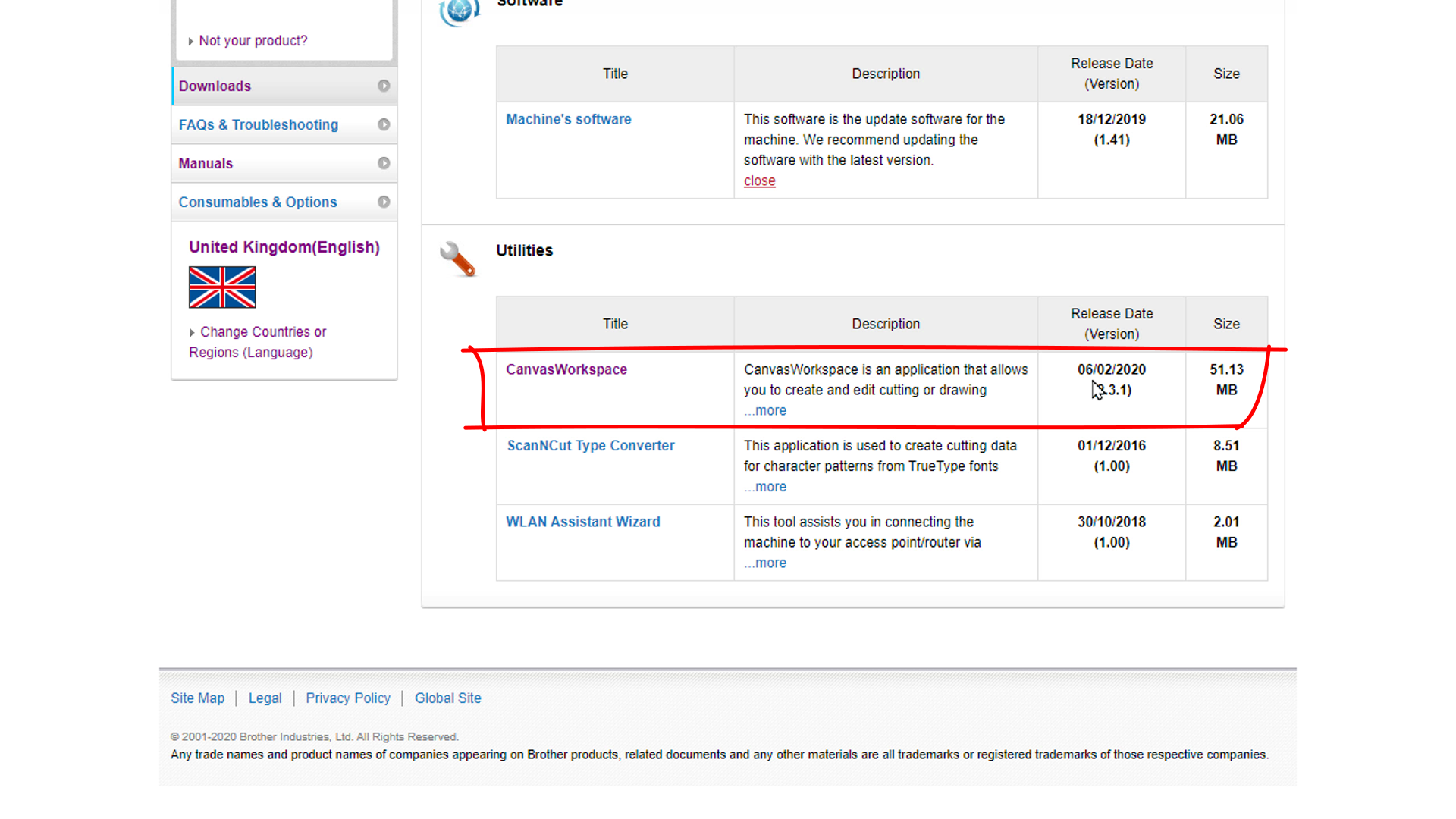
Click on the Canvas Workspace text title under “Utilities” and agree to the EULA and your download should then start.
Install the software as you did before.
Ok, now to show you this new tool.
First, load up some text.
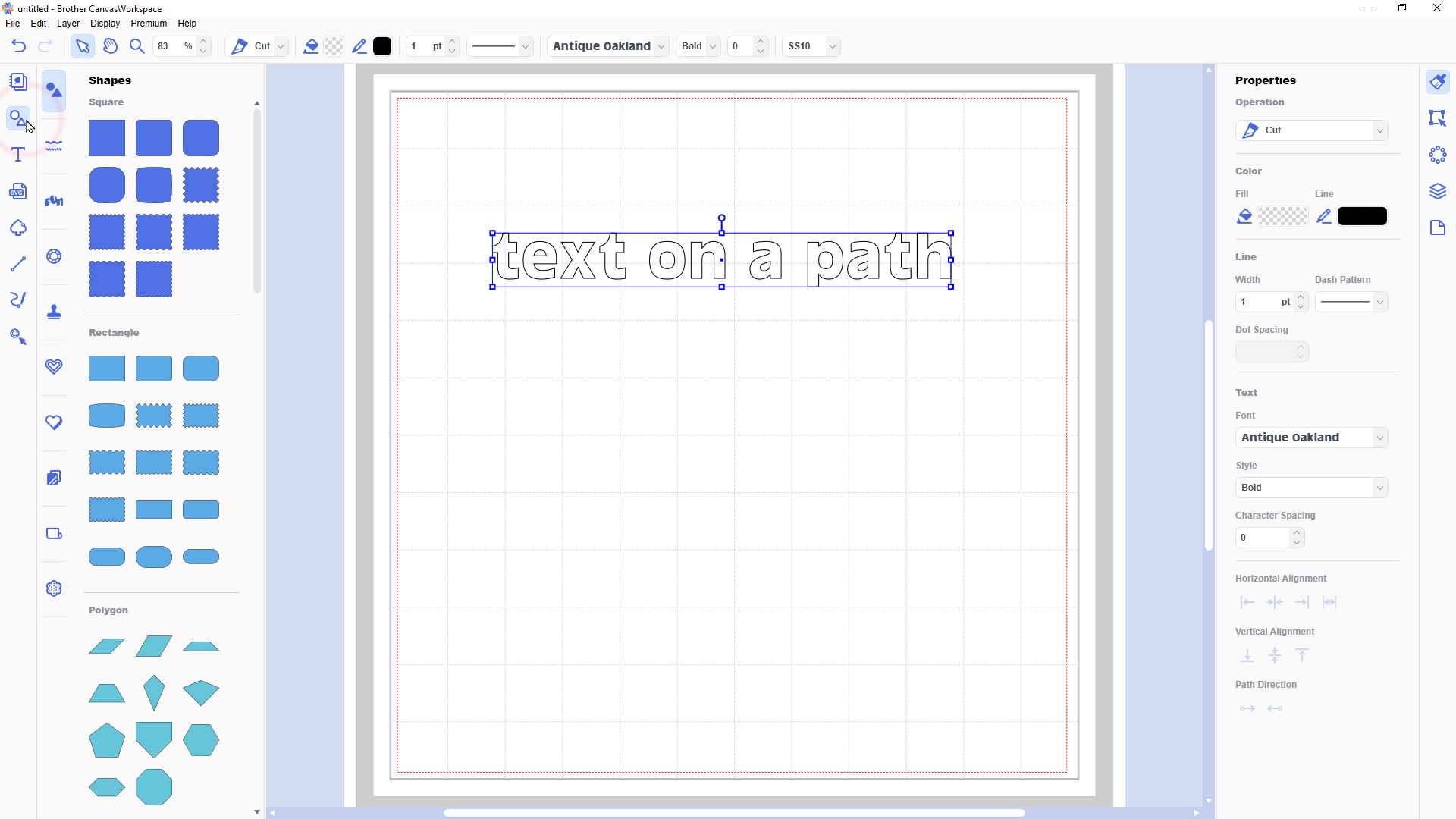
Then load up a shape.

Select both objects and open the “Edit” tab on the right of the screen.
I’ve added some colour so you can see the shapes better – it’s not an essential step.

Now, click on the icon for “Fit To Path” and poof, done!!!
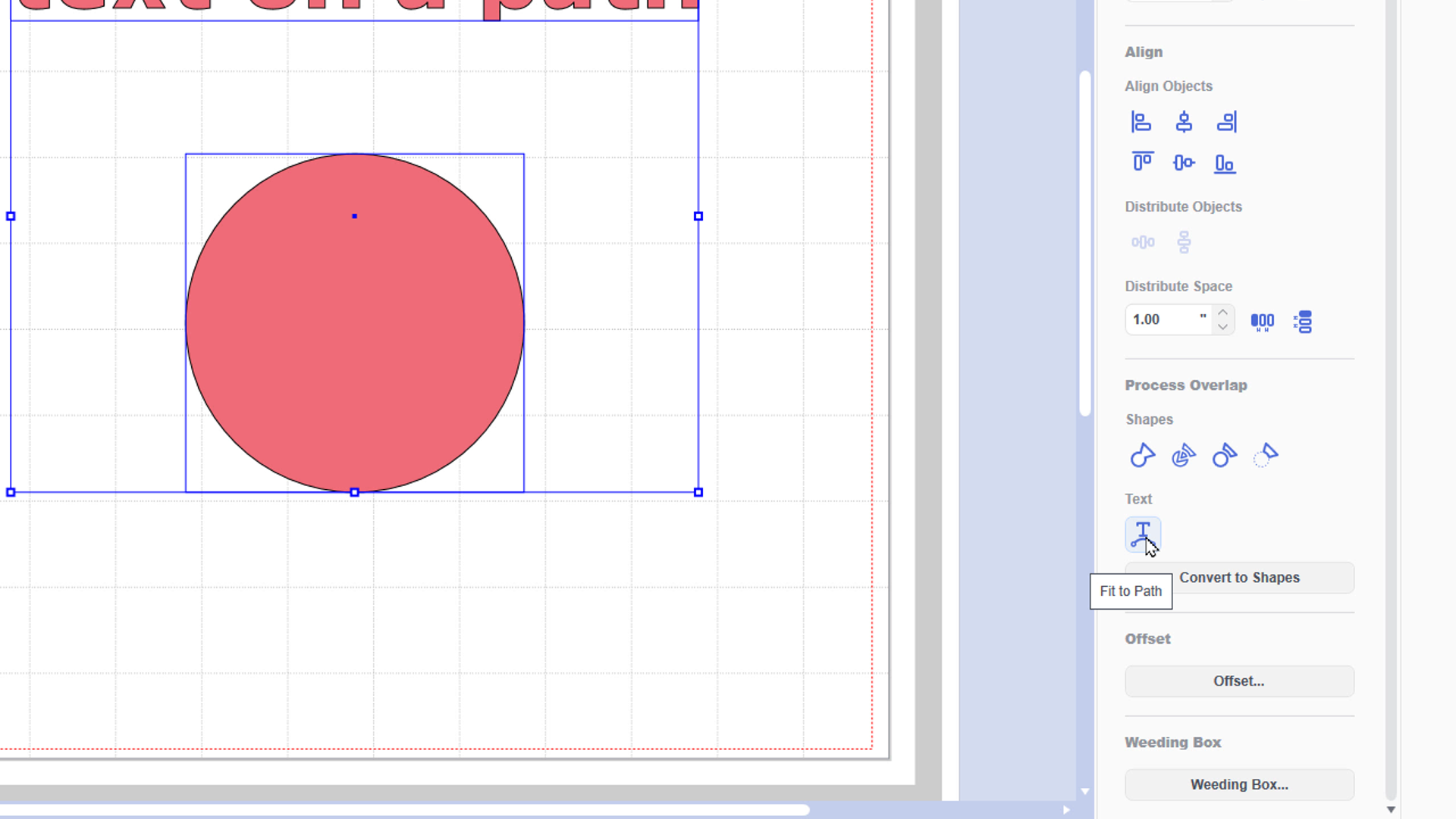
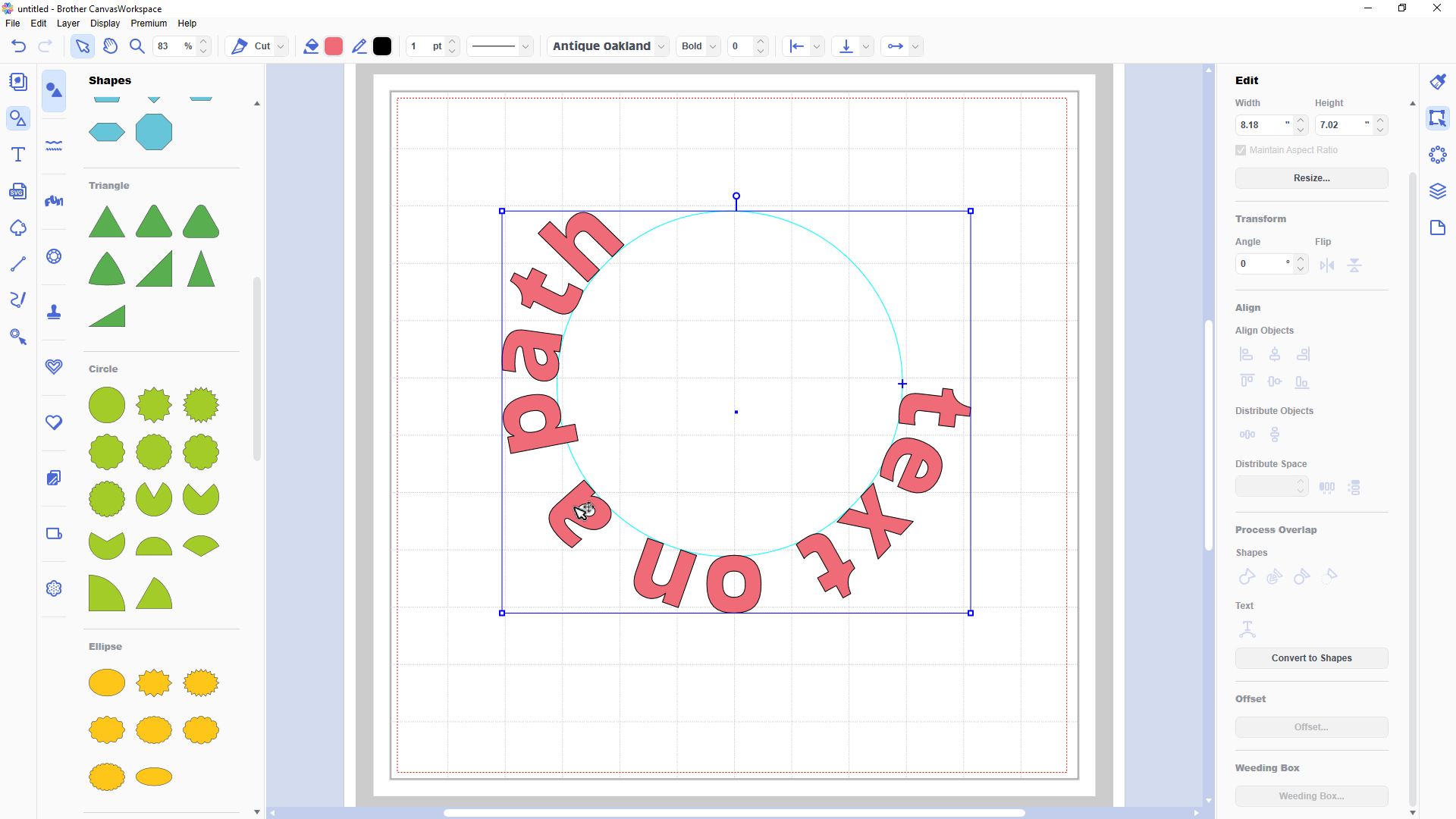
There are various alignment options but I’ll show those in the video.
Just as an example though, this will work with ANY shape or path!
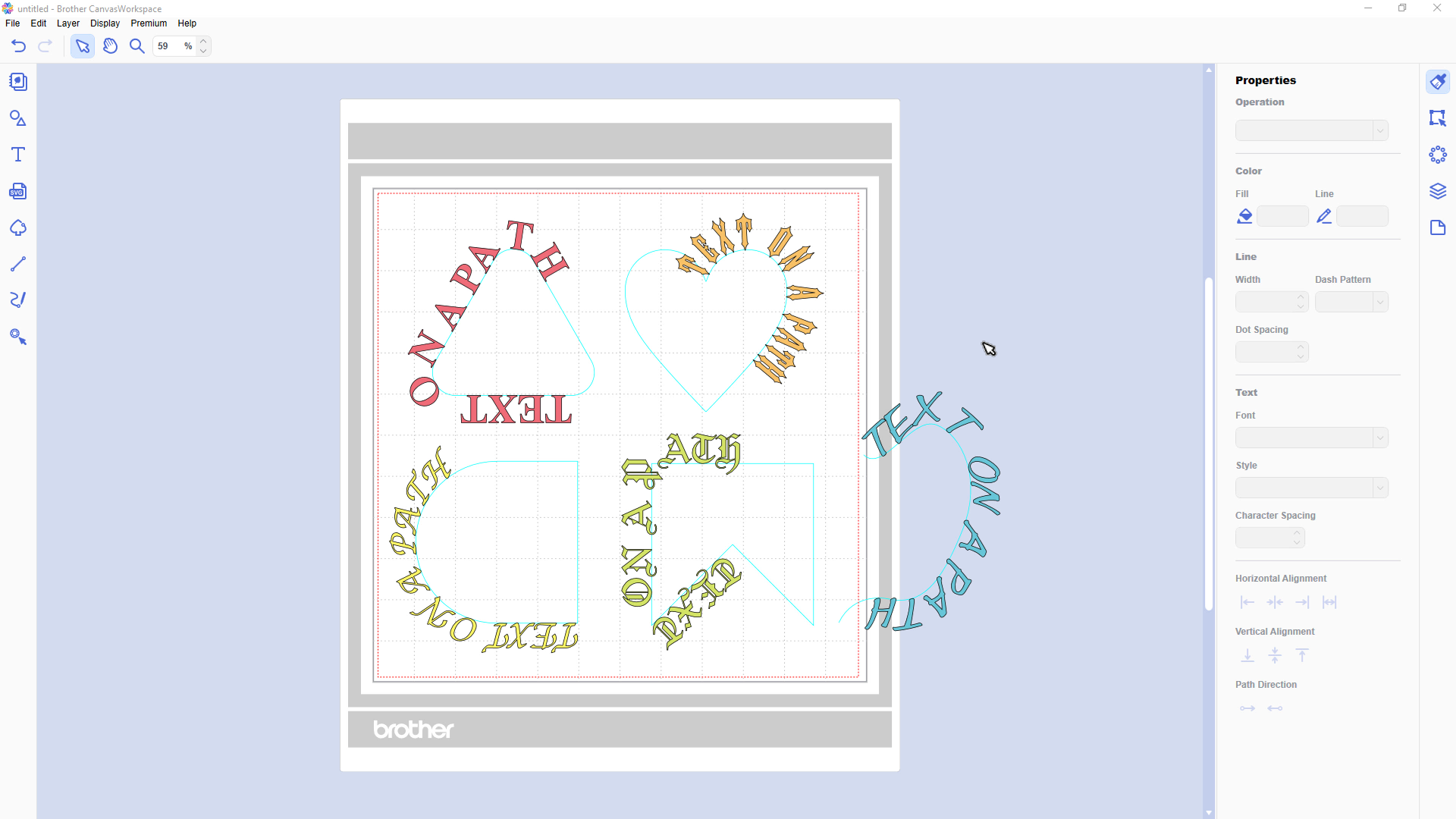
Cool, yes?!!
Anyhoo, video in a min.
Before that, if you didn’t know, I have a FULL course on Udemy that covers everything Scan N Cut from beginning, through Canvas Workspace, Accessories and more on to caring for your mats.
There are over 11 hours of video, ad and distraction free and you get lifetime access and can watch on your computer, smart phone or tablet.
For more info about the course, the curriculum and what to expect, please click on the massive link text below.
Click Here To Check Out My MASSIVE Scan N Cut Online Workshop Now
Ok, let’s crack on with the video.
Right, all done here. Hope the Scan N Cut users out there found this useful.
If you have any questions or comments, please feel free to leave them in the comments section below.
I look forward to hearing your thoughts.
Thanks for stopping by and I look forward to sharing more with you soon!
Bye for now.
J :)

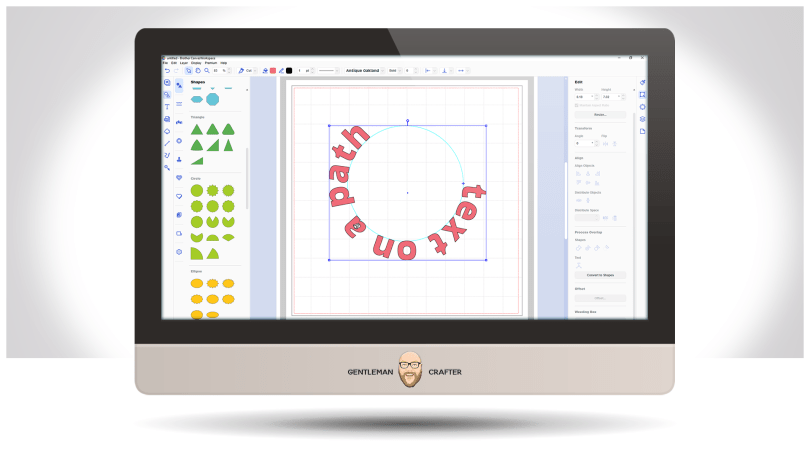
I just received the Brother Scan N Cut Model: SDX85 for Christmas. I downloaded the Canvas Workspace for my MacBook but when I pull up the workspace, I am unable to use the text feature. I have the latest version of the software. Any ideas? Is anyone else having this issue? I can go online and use Canvas workspace and the text works fine but it is limited. I’d like to use my own fonts.
LikeLike
In August Apple updated their OS and this caused the text feature to stop working for mac users. The advice in August is that brother will work on a solution buy as yet there is no information as to when this will be resolved.
LikeLike
Thank you so much!!!! Frustrating but at least I know.
LikeLiked by 1 person
please can you tell me how to get the PIERCE on my canvas to help me with the text on a path
LikeLiked by 1 person
I don’t follow the question. The pierce function is not related to the text on a path function.
LikeLiked by 1 person
thank you so much for replying., how then did you get the PIERCE functio ???
LikeLiked by 1 person
The pierce function is unlocked when you activate it using the code found in the piercing kit.
LikeLiked by 1 person
Excellent, helpful video. Thank you. Love the preview feature. Hope they add it soon tothe Mac version.
LikeLiked by 2 people
Dear John i am trilled with this video and have spent hours trying i have download it many times but i have a Mac OS and i have it all down load but when i try to di it the words text and convert to shape will not high light please please help me i so want this to work
LikeLiked by 2 people
It’s working well on my Mac. Are you selecting the text and shape by dragging over them? Then the tools should be available.
LikeLiked by 2 people
Yes, exactly that Lesley :)
LikeLiked by 1 person
You need to have the relevant objects selected before they will ‘activate’. Watch through again and you’ll see me select some shapes on the mat before I go to the tools.
LikeLiked by 1 person
Thank you Thank you Thank you i got it can not wait to start useing it it looks so much fun so THANK YOU
LikeLiked by 2 people
I too am unable to update? I receive an error message….any word on how to fix?
Thanks!
LikeLike
What does the error message say?
LikeLike
C:\Program Files\Brother\CanvasWork…\CraftNativeThumbnailHandler.dll
Unable to register the DLL/OCX: RegSvr32 failed with exit code 0x3.
Then it asks to
Try Again
Ignore and continue (not recommended)
Cancel
LikeLike
I just did a google search for the term “Unable to register the DLL/OCX: RegSvr32 failed with exit code 0x3.” and there were a few ideas for how to fix this issue. I don’t however feel confident enough to advise if any of them would be the right solution in this instance and I would suggest that you contact the Brother Support Team in order to register the issue and hopefully they have already become aware of the issue and found a solution.
LikeLike
I have sent a message seeking advice from Brother but have not yet heard back from them 😦
LikeLike
Thanks for this John must try later as tried the other day was getting error message as well x
LikeLiked by 1 person
Thanks for this John. I can’t remember when or if I have even used the offline version, but I will definitely have a little looksy later on. Much love.
LikeLiked by 1 person
Thank you so much John, I’m always glad that you make videos about updates for the S & C. Have a wonderful week.
LikeLiked by 1 person
Thanks John for bringing this to our notice – brilliant update, I love using ‘non-straight text’ on projects. :)
LikeLiked by 1 person
Thank you so much, John. I’m excited, too and ready to play!
LikeLiked by 1 person
Thanks John, as always you make it very easy to understand .
LikeLiked by 1 person
Hi John,
I found this update by accident, I went on canvas to try to curve text for a card and this popped up!! It was easy to do although you’re video made it look even easier, wish I’d seen it first ,so I’m very happy!! Mx
LikeLiked by 1 person
Hi John – Tried to download the new version 2.3, and my computer came up with an error, so have been unable to try it. I have sent an E-Mail to ‘service@scanncut.eu’ and someone has replied, and I have now sent them details and they are looking into it. It would seem that I am not the only one with this problem. It seems that you didn’t have a problem as you have now demonstrated the new programme. I have been following your video’s over the last few years, many thanks for your help.
LikeLiked by 1 person
I too am unable to upgrade and receive an error message. I have not yet heard back from Brother regarding a fix, have you been able to get it to work? If so, what did you do?
Thanks!
LikeLike
Thank you for the tutorial – you showed additional features to this updateI had not thought of using. I don’t tend to use this version as it didn’t have anything Canvas doesn’t but now it might be useful.
LikeLiked by 1 person
Hi John, I am thinking of taking up this option. But I have great difficulty with computers, is it idiot friendly? Honestly I can get tangled in a heartbeat, not joking,
LikeLiked by 1 person
It is one of the easiest pieces of software that I have seen for creating cutting files.
LikeLike
Hi thanks for the updates video John you make it so easy to understand. Hope you are good x
LikeLike
No problem. All good thanks.
LikeLike
Not bad thanks, craft room re-organising again, lol. xx
LikeLike
Lol, good luck!
LikeLike
Thanks John, so useful, how’s things? xx
LikeLiked by 1 person
No worries. Good thanks. You?
LikeLike