Hey! Hope you are well. For this week’s Scan N Cut focused blog post I would like to share with you an update and some answers to commonly asked questions about the online learning course that I created back in August of 2018.
The Story So Far…
If you haven’t heard of this course, it is called ‘Cut, Draw and Scan with Confidence’ and is hosted over on Udemy.
It is a series of video lectures about the Brother Scan N Cut that starts at the very beginning – right after you’ve unloaded the box – and takes you through all of the basic need-to-know stuff about the three key features of the machine, cutting, drawing, scanning and then progresses onto using accessories and fabric – and it’s continuing to grow too!
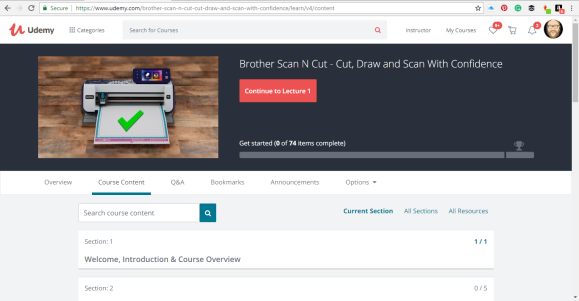
It started out with 5 hours of content and now has an additional 2.5 hours!There is more to come too…
Having quickly established itself as a best seller I am very proud to say that it has continued to be a best seller and in fact, has been so for the last nine months since it’s launch – that is, of course, thanks to you guys n gals that have signed up.
The love has gone both ways, I am glad to say. Check out some of these awesome reviews!
Anyhoo, this month saw the 2,000 enrollments mark being hit with the total now standing at over 2,100 from 23+ countries around the world – how incredible is that!
Future Plans
In the near future, I will be tackling using PES files, using ‘unusual’ materials such as felt, vinyl and greyboard.
As well as all of that I plan to do some content that will give a nod to third-party software like Inkscape, Make The Cut, Sure Cuts A Lot, Affinity Designer and Adobe Illustrator.
FAQS
Since launching this course I many developments have happened in the world of Scan N Cut and also more people have heard about it. As a result, some frequently asked questions have cropped up so I thought that I would answer a few quick ones here.
Q. Does this course cover the DX models?
A. Whilst some of the course will be relevant, all of the demonstrations were completed on the CM models. Because the DX model has some software and hardware differences this course may not be appropriate for DX model owners.
Sorry, however, the DX model was released after I had filmed and edited this course.
Q. Can I download the course?
A. If you are watching on a PC/Laptop you will need to be connected to the internet at the time of watching as the content is streamed to your device.
If you are watching via certain tablets or smartphones that have the Udemy app installed, it is possible to download parts of the course to watch offline.
No cheeky watching at your workplace unless your boss approves. Don’t go getting us both in trouble.
Q. Do I have to pay more if/when you update the course?
A. No, the price you pay at the time of signing up is a one-time lifetime access price. If I add content to this course, you will automatically see it the next time you sign in.
So, you can close that purse up and save your pennies.
Q. Are you planning any other courses?
A. I do hope to create some project-based videos but these will take some time to create so won’t be ready for a few months to come yet.
Keep an eye on the announcements page of the course website and also this blog, I’ll squeal when it’s ready.
Q. Where do I access the course?
A. You can sign up or access the course at any time via the Udemy website.
Other related stuff…
It’s not just that course though. There are other opportunities to plunder my bonce.
If you would like to see more from me in relation to the Brother Scan N Cut CM series of machines, please check out the following links:
Blog Archive
Scan N Cut (CM Models) YouTube Playlist
Scan N Cut (SDX Models) YouTube Playlist
Canvas Workspace for PC YouTube Playlist
Canvas Workspace for Web YouTube Playlist
Canvas Workspace for Mobile YouTube Playlist
One thing that I will ask you – please don’t treat me like the google. If you need a certain obscure cutting file, pop those words along with SVG into the google search engine website and see what comes up please, ok?
Thanks for stopping by and I look forward to sharing more with you soon!
Bye for now.
J :)














Hi John I have your wonderful course though for various reason I haven’t got too far into it yet but knowing that I won’t miss out on updates is fabulous. Healths improving and the cooler weather is coming here in Oz so I’m planning to get plenty of learning in. I love following your posts they bring a smile to my face. As do the cracking cards you share.
You are star. Karen x
LikeLiked by 1 person
Hi John please can you tell me the cost of your course?
LikeLike
I priced it at £29.99 However Udemy sometimes have sales on so if you follow one of the links above, you’ll find the current price.
LikeLike
Always the Gentleman
LikeLiked by 1 person
John, I respectfully disagree that this course would not work for the DX models. Canvas Workspace is the same and there are a lot of similarities between all the machines. I have been recommending your course to everyone on the Facebook groups I’m on for the SnC. It is a wonderful course.
LikeLiked by 1 person
Thanks John you guide so well. I love to see all of your ixeas. You are certainly a very clever crafter . It’s a pleasure to have you in our crafty camp.
LikeLiked by 1 person
Thank you for your great post John. Your course is still one on my wishlist,
Have a great Sunday.
LikeLiked by 1 person
I bought your course when it first came out and can’t recommend it enough. I will deffo get your project based course as and when it’s ready. Will wait impatiently for the squeal x
LikeLiked by 1 person