Hall you. Been a while since I popped a tutorial out onto the tinterweb about that there Brother Scan N Cut so after I finished creating and uploading yesterday’s design pack on Digital Craft Emporium I sat down for a bit of a tinker.
This, is the result…

A clever and creative cut front card, I think you will agree.
“Cut front” is simply another way of saying aperture however it’s a little more than that with more detail and more steps. Something more than just a hole in your card front.
The video below will show you the process that I went through to create this and hope that it interests you enough to give it a go.
Just before you click play though, please let me remind you that I have an online workshop for the Scan N Cut over on Udemy which will get you from beginner to confident with over 5 hours of bite-sized videos. To find out more about this and to enrol, just head over to www.udemy.com.
Also, if you belong to any online or offline groups that share your interest in the Scan N Cut, I would genuinely appreciate it if you would take a moment to share a link to either the course or to my YouTube channel. There are handy sharing links for this post at the bottom of this page if you need them.
Ok, on with today’s tutorial.
There we go. Easy and amazing!
Thank you for stopping by and I hope to be able to get another few videos added to the playlist soon.

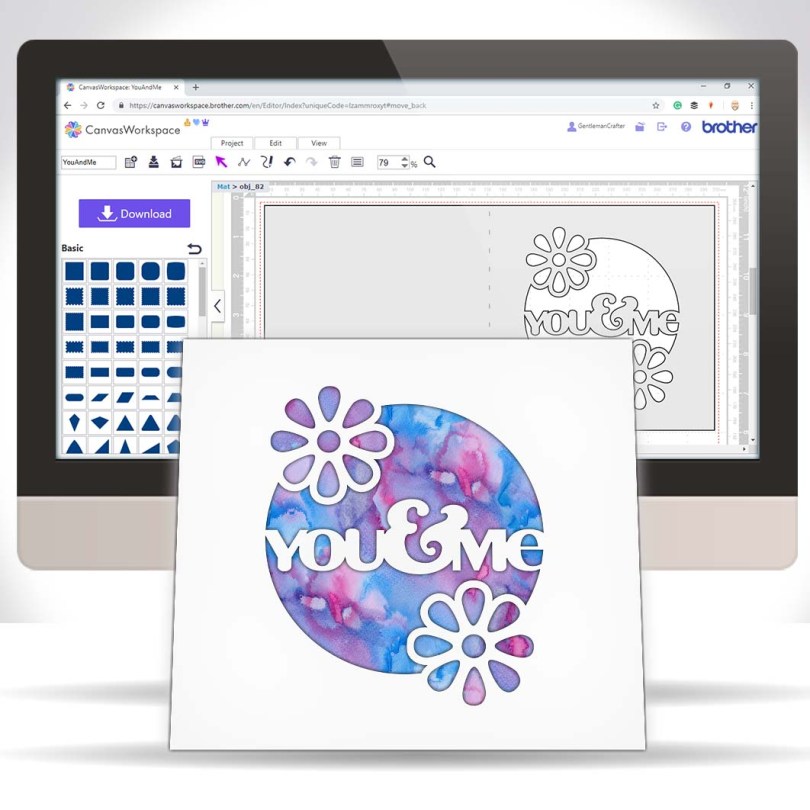
love the video John
LikeLiked by 1 person
Great video as always John.Thank you for sharing it with us.
LikeLiked by 1 person
Thank you John, Love the design. I have your online workshop but not got around to using it yet. One day hopefully soon I will get to use my Scan n Cut.
LikeLiked by 1 person
Thank you again!
LikeLike
Really enjoyed this video John thanks so much for sharing. x
LikeLiked by 1 person
Thank you John. I look forward to every email I get from you and I have learnt so much from your tutorials on Udemy.
LikeLiked by 1 person
Thank you John for your spirit of generosity , Amazingly wonderful tutorial as always
Carole Wood
LikeLiked by 1 person
Thankyou inspirational as always
LikeLiked by 1 person
Yet again the result is beautifully simple and simply beautiful.
Cheers
LikeLiked by 1 person
Great video John as always very informative. Looking forward to seeing you next Saturday x
LikeLiked by 1 person