Hallo you. Well, I have been feverishly clicking away recently as I wanted to bring something new to Digital Craft Emporium – something that I have been asked for a fair bit in the past so I hope that you like it.
It is my first design that gives the electronic cutting machine owner an installable font that can be used to type out unique phrases and sentiments that can then be cut or drawn with your electronic cutting machines.
It is available to buy now for just £2 from my online store, Digital Craft Emporium.
Within the installable font you will have the following characters:
- A – Z
- a – z
- 0 – 9
- ! ” £ $ # ‘ @ ? ( ) < > ; :
Each of the upper and lower case characters has been designed to link together with a little tail at the base of the character so that they can be easily cut in one piece.
You can use this font to make any number of physical products for resale however the font or any derived digital item cannot be sold or given away.
The image below shows the style of the font – I hope that you like it :)

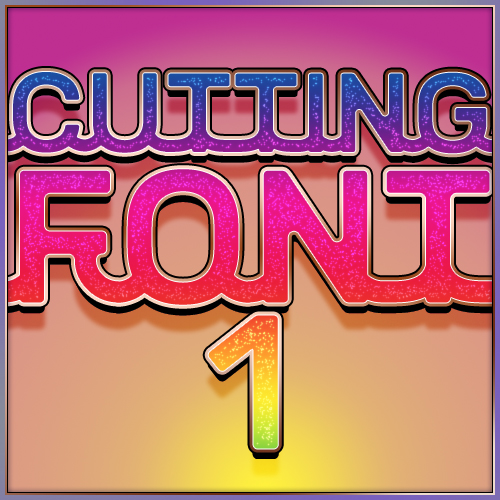
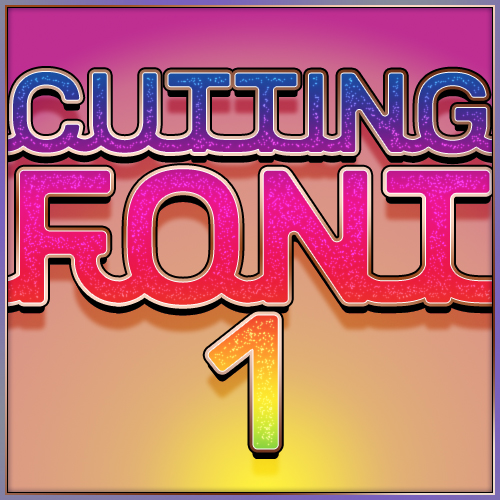
Hi John, I love the font, it’s so cute, one weird thing is that my sister-in-laws name is Pat, but it comes out looking like Rat. Lol, I’m sure it will cause many a giggle.
Love and Light
Sioux x
LikeLike
Hi John
I do hope that this will work with the minimum of IT skills. I’ve saved it to my desk top and an USB. How does it get to the Type Converter? By majic? Do I drop it somewhere?
Not to worry – a 6 year old will be around one of these days and will demonstrate!!!!
Many thanks
LikeLike
Hi Mair,
The Type Converter uses any font on your computer. If you have downloaded the converter from the Brother site, and downloaded the font to your computer, you should be ready to go. In Fonts look for CuttifiedGC.
Hope that helps a bit. Jan
LikeLike
Thanks John. Just purchased it but was wondering how I would add it to the convert, but low and behold a click to download and there it was like magic. Looking forward to playing with my new alphabet.
LikeLiked by 1 person
Love this John thank you xx
LikeLike
Hai John, wow what a great font, thanks. I have been very ill and in revalidation, what is ending soon so I have more time to craft (LOL). So I mist out a few updates for my SC. You are talking about a type converter, do you have a video about how that works?
Hope to here from you, have a wonderful day.
LikeLiked by 1 person
Can anyone tell my do I need the type converter and where can I get it from. I have a scan n cut but its doesant have wifi
LikeLike
The type converter is available at the same website where you get the updates for your machine.
LikeLike
Hi John I am a new person to your Craft Emporium. I have seen lots of things I won’t to buy can you tell me what’s the best way to download them, straight on to my PC then individually put then on a USB on to my scan n cut then my copy is on my laptop. I am just getting use to my scan n cut .
Many thanks
LikeLike
Hi Maureen. The files are supplied in a compressed folder so you will need to download them first to your PC, uncompress the folder and then transfer the FCM files to your machine in whichever way you prefer or is appropriate for your machine.
LikeLike
Thank you
LikeLike
Can it be downloaded for the Brother scanncut?
LikeLiked by 1 person
Hi Jackie. The font can be installed on your computer and used with the type converter that was released last year.
LikeLike
Hi john
Many many thanks I am always wanting fonts to use this is excellent many many thanks
Lynn
LikeLiked by 1 person
Excellent. More please. Take care x
LikeLiked by 1 person
Ooh get you! Who’s a clever boy!
You are working very hard and we love the results but I hope you are keeping on top of your own MOTs etc. Cheers
LikeLiked by 1 person
Lol. Nope.
LikeLike
Oi! You!
Don’t make me come up there!!!
We need you in good nick…not just for the crafty loveliness but kuz we care.
Be good!
LikeLiked by 1 person
Hi John. Thank you so much for the Cutting Font. I will look forward to using it. Keep sharing your fabulous ideas, we very much appreciate you. Kind regards.
LikeLiked by 1 person