Hello all. Just letting the Scan N Cut owners out there know that there have been a few updates over the last few days to software and to Canvas.
Here is a quick overview with a few handy links.
Machine Updates
First, the machines. There have been two updates – a Version 1.70 and a Version 2.10.
The one you need to download will depend on the model you own.
Here is a breakdown.
Machine Software update V1.70
Applies to UK models – CM300 and CM600DX.
Link to updates page – http://support.brother.com/g/b/productseries.aspx?c=gb&lang=en&content=dl&pcatid=42
New Features Added
- Grouping/Ungrouping Patterns
- Aligning Patterns
- Specifying “Blade Adjustment Area”
- Additional Symbols and Special Characters
Link to PDF detailing new features – http://download.brother.com/welcome/doch100662/cm_afv170_01_eu_enfresptdenlitru.pdf
Machine Software update V2.10
Applies to UK models – CM700 and CM900.
Link to updates page – http://support.brother.com/g/b/productseries.aspx?c=gb&lang=en&content=dl&pcatid=42
New Features Added
- Grouping/Ungrouping Patterns
- Aligning Patterns
- Specifying “Blade Adjustment Area”
- 12″x 24″ Scanning Mat (Sold Separately)
Link to PDF detailing new features – http://download.brother.com/welcome/doch100653/snc2_afv210_01_enfresptdenlitru.pdf
Scan N Cut Canvas
Just a reminder, you don’t need to do anything. The next time that you log in to Scan N Cut Canvas you will automatically be shown and use the latest version.
Updates are shown as …
- Filter Canvas Projects according to project, occasion or material.
- Edit properties of multiple shapes at one time.
- Access My Projects from edit screen.
- New point snapping in line editing mode.
- Adjust shape size by percentage.
I have completed a quick video to show you what these look like and where to find them.
Link to PDF Instruction booklet – https://scanncutcanvas.brother.com/Help/Help_ScanNCutCanvas_EN.pdf

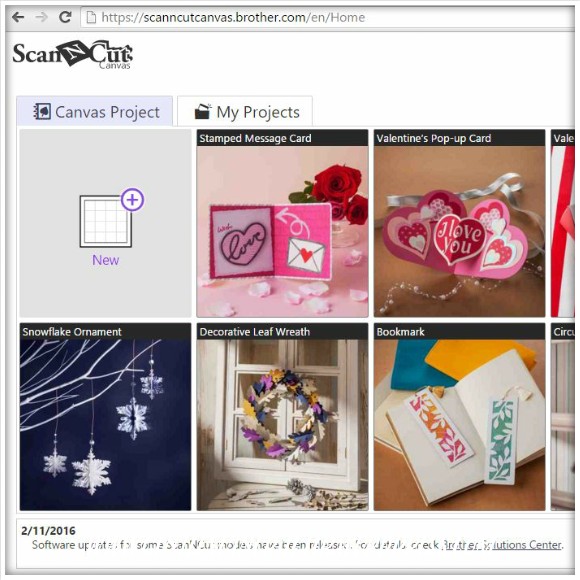
Sorry Elaine. Not a clue why that would come up. Does the USB have a password protection facility or switch? Best idea would be to contact Brother support help desk for technical queries.
LikeLike
Good Morning John. Please can you tell me , I have just brought CM900 Scan N Cut . can I embossing function and if so ,How? Regards Elaine
LikeLike
The embossing function is part of the latest update. I am not 100% sure if the actual tool attachment is yet available.
LikeLike
Crafty Pam
I have just bought the Scanncut CM900. I have set it all up including Canvas and it is working fine. Not bad for a 78 year old crinckly!.
Can you help me with this query? I already have A craftrobo Silhoutte machine and over the years I have built up a large library of patterns. I wondered if these could be used in the Scanncut and if so how.
I am au fait with computers as I have used them in my work for over 30 years but if you do reply to this query could it be in words that I will understand now and not computerspeak.
Many thanks.
LikeLiked by 1 person
It depends on what file format they are in. If SVG then yes. If it’s GSD I believe there is a way to convert them but it’s lengthy and not one that I am familiar with.
I believe some people have written instructions on this process so you may be able to find it by doing a web search.
LikeLike
Hi John Help l keep trying to get in touch with you but without success,we only use fire fox but it wont let us do it for the cutnscan canvas as we wont use any other as it ruined our other computer.
Please help if you can
Helen
LikeLike
Not really sure what you’re asking for help on here.
I’m not an employee of Brother or any distributor, just a happy user.
If you’ve got a technical query it would be best sent through the online helpdesk.
For anything else, do outline what you are trying to do and I will see what I can do to help.
J :)
LikeLike
Thank you, this what I need. I don’t seem to be able to understand other instruction sites, yours are so easy. Great.
LikeLike
Thank you once again John, thanks to you I’m getting over my tech fear and learning so much. Look forward to a workshop this year x
LikeLike
I saw in the create and craft magazine that you are going to be fund raising by holding sessions in every county. I would love to spend time learning from you. How will I find out if you are coming near to west lothian and how can I book a session. Jenny anderson
Sent from Samsung Mobile
LikeLike
The is an itinerary and more info on this very blog. Links are in main menu under ‘All Counties Craft Challenge’.
J :)
LikeLike
Thank you so very much for the info and the video. You’re a gem! Liz X
LikeLike
John you are simply the best!
What can I say but a real big heartfelt thank you for pulling together this valuable info’.
I really appreciate all your help…..
LikeLike
Thank you John, I had updated mine last week already because it’s pretty new but I hadn’t done it. Now it’s on 1.6 so off to get this next upgrade, I love the scan and cut info from you please do keep it coming
LikeLike
Hi John, I don’t know if you can help me but I purchased the CM600 model the day it launched but unfortunately owing to family circumstances I have hardly used it, and I haven’t done any updates at all. Can you please tell me how I can do this will it automatically download them all if I just go to the last one, or do I have to trace them all and do them one by one? I would be very grateful I you can help me as I am now dying to get going!!!
LikeLike
All new upgrades include all old upgrades so just do the latest and you are up to date :)
LikeLike
Thank you so much for taking the trouble to reply! You’ve made me very happy and relieved. X
LikeLike
Lovely! Thank you for your mini guides, they are always so helpful!
LikeLike