Following on from my previous Scan N Cut Canvas tutorials I thought that I would show you a quick and simple way of creating welded word frames.
It’s very easy, and if you have been following this series of tutorials, you will already be familiar with many of the tools that will be used.
Thanks for watching and I hope that you will give this a go.
As ever, if you have any questions or comments about this post, then please feel free to pop them in the comments section below.
I’ll see you again soon.
J :)

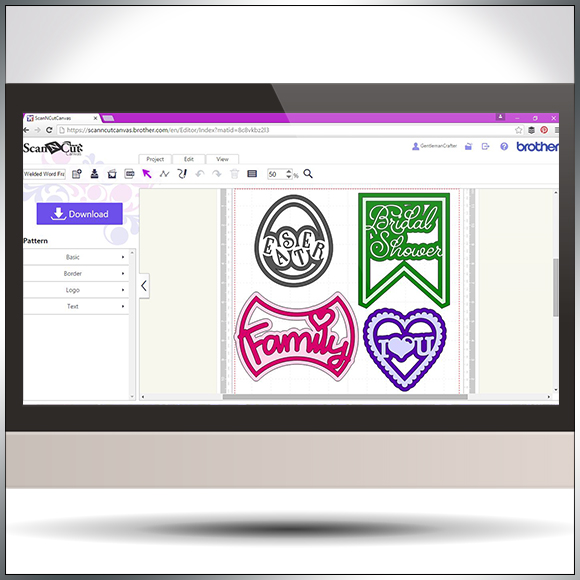
I followed your instructions up to the point where you weld the logo to the border. The logo then disappeared!!!! I managed to transfer my design to the snc without welding and welded it on the machine, however, what I wanted to do was the mat. What am I doing wrong? I’m not using a built in logo but a name which I successfully welded, and a different shape.
Mary
LikeLike
Difficult to diagnose without being there to be honest. Two questions spring to mind …
Have you tried the sequence with a built in logo.
Have you welded or just grouped the word that you are trying to create?
LikeLike
I worked it out. I hadn’t done the subtract bit properly. Card worked out a treat. Thanks for your videos
LikeLike
Great to hear! :)
LikeLike
Hi John,
Your tutorials are fab! ive just created a lot of word frames of my own (after lots of attempts) and cant wait to use them. When i have put them on my usb to my machine they are coming out as an whole piece as we grouped them together. How to i separate the frame from the background? thanks for help on this in advance :)
LikeLike
thank you from a newbie x x
LikeLike
Hi John
Thanks for all your great tutorials they really do help, could you tell me is it possible to do a place card but with a heart shape and initials inside the heart so the heart pops out at the top of the place card
Many thanks Tracey
LikeLike
Yes
LikeLike
John you make it look so easy and I am sure it is when you have practised and know what all the buttons do. I am going to stop playing Solitaire on my lap top while watching TV and play Scanncut canvas
Thanks so much
LikeLike
Hi John, I do love everything you do, but this isn’t directly about all your design work, it is about the new CM900 Scan n Cut. I wondered if you had had a chance to see it yet ‘in the flesh’ and your thoughts?
To me, it looks as though many of the niggles which have previously put me off (apart from the pennies needed!) have been ironed out? Bigger screen, colour scanning to give better scanning result, wireless, accepts more types of files and communication directly between PC and scan n cut. The only thing I would like to have seen, would be the ability to name files (rather than having to rely on numbers) and to be able to transfer more than one image at a time from PC – anyway, all in all looks great! The only electrical machines I have (I have the usual array of Caliber, Big Shot etc) are my eBosser and Silhouette Cameo.
Unfortunately I can’t see myself being able to afford it at present, but how I should love the CM900 – are you tempted? You seem to do wonders with Canvas and your present Scan n Cut – I would be interested to read your thoughts?
Kind regards,
Ros
LikeLike
I haven’t got one at the moment Ros and as my current one is still working fine, and a lot of the changes were included in updates for current machines, I wasn’t planning on changing anytime soon.
It does look impressive though.
Id say if anyone was looking to go for a scan n cut and had the pennies, get the new one.
LikeLike
Oh my goodness, two days on the trot you have shown me something I did not understand, thank you very much, I have had my Scan N Cut for months and not really cracked it, learnt more in the past two days than I have since I got it, you make everything so clear and understandable, been working along with you, repeating and repeating till I understand, thank you so much . Will have to go through your other posts and see if you have any other demonstrations.
I do have an issue with the Scan N Cut which I have not been able to sort out, it is to do with the scan to cut process, can you tell me who I would contact to help, I did send an email to Brother support but it came back wrong address :-(. I got the address from their website.
Thanks again for these demonstrations and look forward to any others you do.
LikeLike
I believe there’s an online helpdesk.
LikeLike
Thank you I will check again online, I just tried your link took me to the same one I found but it does not give an option for the scan n cut as a product, there was a phone number there so think I will give them a call next week.
LikeLike