I was having a dig around the craft room recently and discovered a couple of things that I hadn’t seen in a while. This is not odd.
It was odd however that both seemed to have a sea faring theme so I thought that I would spend a few minutes making them up into a finished project.
The first thing that I found was this print that had been pulled from a playtime that I had a while back with the Geli Plate.
There was definitely a watery wavey finish to it.
The next thing that found was a paper cutting stencil with a boat at sea image.
You can see why I had that light-bulb moment now, can’t you? It’s not exactly going to take a genius to figure that one out now is it? Lol.
Anyway, I did have a little thinking to do as I had to choose what to cut the design from.
I finally settled on some Goldline Watercolour Cardstock as it had a nice texture and I had used it for paper cutting techniques before so knew that it would work well.
I traced the design onto the cardstock and then used a craft knife to cut it out.
I trimmed the design from the sheet and moved it over the patterned paper to find the place that I was going to cut it out from.
I moved it around as if operating a Ouija board seeking a message telling me where I should stick it – now, keep it clean you lot.
Inspiration found, I stuck the paper cut to the patterned paper and then used the Perfect Layer ruler to trim the edges.
Finally I layered it and mounted it onto the front of a card.
Bish, Bash, Bosh, job done! :)
I did a second version, this time however I cut the design straight into the folded card.
To do this I flipped the stencil and traced it onto the back of the card front. That makes sense, right?
I then trimmed off a piece of the patterned paper and stuck it to the back of the front of the card.
Finally I added some sky blue pearlescent PVA glue dots to add a little finishing touch.
I’d love to show you a full photo of the finished piece however I accidentally smeared the glue dots before I got around to it so I am afraid that I can’t :(
Anyway, it was a just a quickie today to highlight what I have been up to.
Hope you liked the simple idea.
Thank you for reading. If you have any questions or comments about this post, please feel free to use the comments section below.
See you next time!
J :)


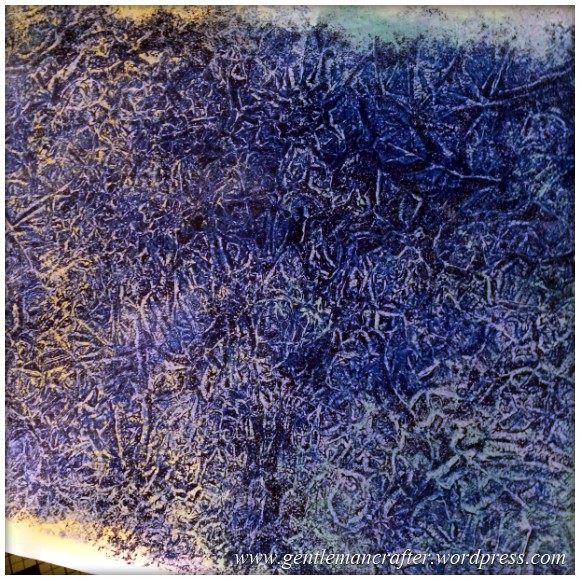
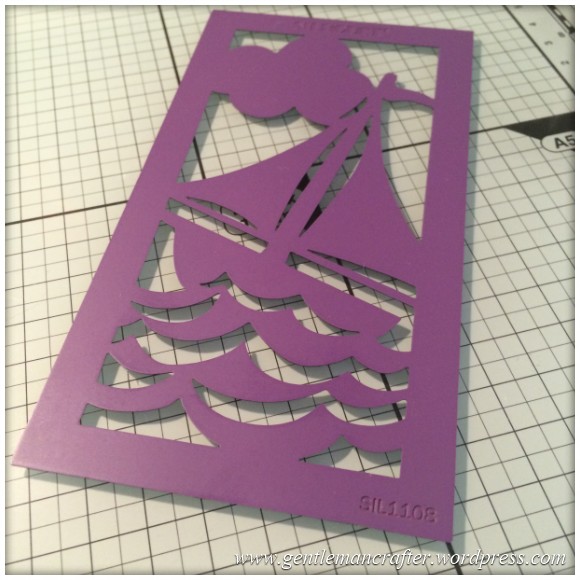



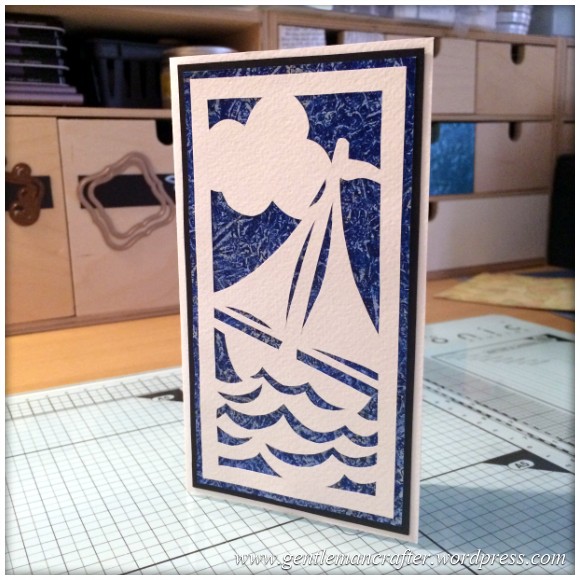
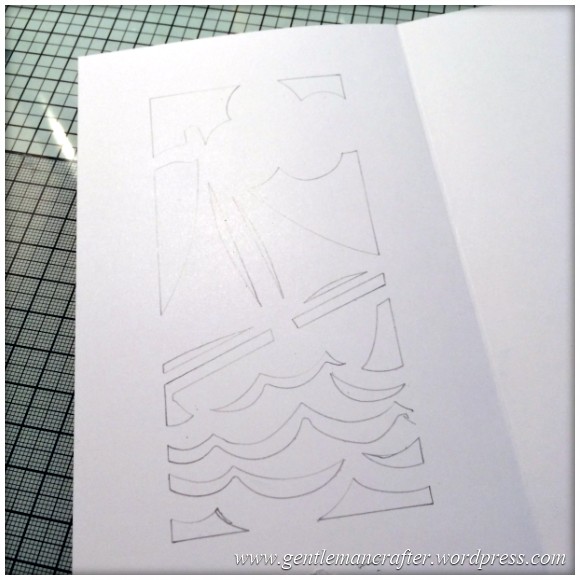



I love the effect that paper cutting gives. It is something I have never tried but this has given me inspiration to have a go.
LikeLike
Lovely and crisp, I really like this one John. I would blame a rough sea for the smudged glue dots lol
Love and Light
Sioux x
LikeLike
My type of card.
LikeLike
brilliant!!, love how you did the reverse card, had not given that a thought, thankyou and well done x
LikeLike
Lovely John simple but effective you’ve inspired me to get stuck into a ever increasing pile of unfinished projects I have on my shelf and John I love your sense of humour it’s right up my street lol have a fantastic Monday x
LikeLike
You have such a wonderful resource mind. Great work! Love it!
LikeLike
What a lovely design. My only concern would be that I would mess up the cutting as am not that proficient with a craft knife. Wouldn’t the scanncut be able to cut it out?
LikeLike
If you wanted it to cut out your own design, yes.
LikeLike
As long as you don’t claim it as your own or misuse it regarding copyright requirements I would think that using the scan to cut function of ScanNCut would be great for this. After scanning save it with the stencil name and you can use it the same way and eliminate the craft knife hassle. Would doing this for personal use be unlawful?
LikeLike
Potentially. The feature that you describe means that users can save and edit designs, which could contravene the copyright policy of the template manufacturer, even if it was only for personal use because you are essentially creating a “new” product from that design by creating a stored electronic cutting file.
Ownership of the machine does not negate your obligations to the copyright or angel policy of that product’s manufacturer or designer and it is down to you to make sure that you (the user) are within those legal obligations.
J:)
LikeLike
Hi again, John. I was thinking abut this further and if once you have traced the stencil you just direct cut those outlines then there would be no saved file and basically the ScanNCut blade becomes your craft knife. Of course I, like you, stress that it is everyone’s responsibility to meet copyright obligations.
LikeLike
The machine does not recognise interior land locked areas on that feature so all you would get is a rectangle.
J :)
LikeLike
Clean and simple and very stylish. Way to go John.
Happy Crafting
Chris K
LikeLike
John can you download shillouett files and use them with the scan n cut
LikeLike
No.
LikeLike
If I have a shilouette file I want to use with the SnC I open it in the free Sihlouette software, and print to my printer in black. You might need to increase the line size to get it to print a good image. Then I scan and either direct cut or save for future use. Hope this helps.
LikeLike
Love them both. Such a useful card as a ‘go to’ I think. ~~~waving~~~
p.s. thanks for the advice on recalibration of my snc, still trying to get it right though.
LikeLike
Simple you call it, maybe, but still lovely. x
LikeLike
i like this card can you tell me where i can get the template please John
LikeLike
I’m not sure Janet. I got it a long time ago. It was called a “Silhouet” stencil. Might be worth popping it into a search engine.
J :)
LikeLike
thanks John will give it a whizz
LikeLike