You may have noticed a change in the title of my regular Saturday blog slot. Why is this?
Well, over the last few weeks I have received quite a few requests for my cutting files to be in the SVG format, rather than the FCM format, so that those with alternative electronic cutting machines, such as the Silhouette and Cricut, can use them.
I think that this would be a great idea and have therefore created zipped folders containing the files that I have uploaded so far so those of you with these machines can have a catch up.
Below you will find all of the links.
From next week I will hopefully be uploading a new file each fortnight.
Brother Scan N Cut users need not worry, I am still planning to keep the Scan It Saturday posts going however these will now be fortnightly (alternating with SVG Saturday) and will focus more on how to do things with the machine or the software, rather than supplying the files. You can of course still use the SVG files (a guide to converting them can be found here) so really it’s a double bonus for you Scan N Cut owners :)
Anyway, here are all of the file links (I’ve added a photo as a reminder of what the file is.
Lattice Square and Star
Link – Lattice SVG Cutting Files.
Makes this/these …
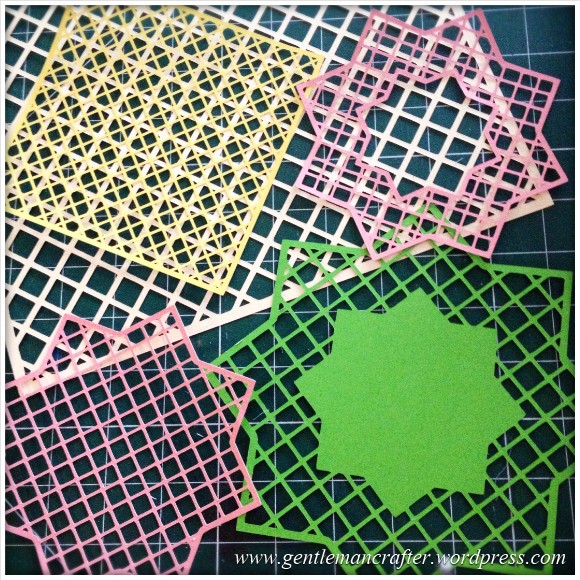
Floral Artist Trading Card
Link – Floral Artist Trading Card SVG Cutting Files
Makes this/these …

Matchbox
Link – Matchbox SVG Cutting Files.
Makes this/these …
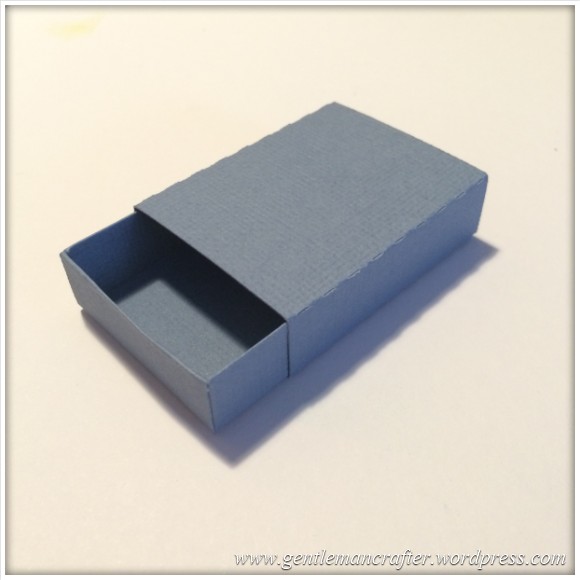
Chocolate Gift Box
Link – Chocolate Gift Box SVG Cutting Files.
Makes this/these …

Teabag Gift Tag
Link – Teabag Gift Tag SVG Cutting Files.
Makes this/these …

Swirly Heart Frame
Link – Swirly Heart Frame SVG Cutting Files.
Makes this/these …

Just a reminder:
- You will need to unzip the containing folder before using the files.
- The angel policy for each of these files is easy – make and sell as many hand-finished pieces as you like with these files but please don’t sell or share the files.
That’s it for this week. I hope that you all enjoy playing with these files.
Take care and catch you next time.
J :)

Thanks so much for the Lattice cut file. It is beautiful.
LikeLiked by 1 person
Many thanks for sharing your files. I love this one and it came in really handy when making a valentine/anniversary card for a friend to give to his wife – you are a life saver! :)
LikeLiked by 1 person
Glad i could help :)
LikeLike
Thank you so much for the svg files..
LikeLiked by 1 person
hi
i’m a new snc user and of course i’m in my element! it still makes me nervous having all the ideas in my head and getting them to work on the snc so i’m very grateful for some lovely designs i can still cut while i’m figuring it all out. thank you :)
LikeLiked by 1 person
Hi John, thank you again for these wonderful files – At the top of this page you have a little “link”chain….Have you made a cut file for this ? Oooh – I would just love a cut file for a chain like this….pretty please – if you have not created a cut file could I please ask you to do so? You ardent admirer – Sue – Australia
LikeLike
This is very generous, thank you, thank you, thank you!!!
LikeLike
I am so glad I found you!!! I have a brother scan and cut an dam so happy I found a blogger who does too. Yay!!! Also have cricut explore so double yay!!! Thanks so much. Sandy
LikeLike
Welcome :)
LikeLike
Dear John,
Can you please point me in the right direction to discover how to perform a ‘step and repeat’ or ‘multiple copy and paste’ on the ScanNCut.
I’ve achieved it using ScanNCut Canvas but would like to know how to do it without involving the computer.
Many thanks, Janet Dean.
Sent from Windows Mail
LikeLike
Not sure what you mean but you can adjust quantities of shapes in the resize screen.
LikeLike
This is very generous, thank you.
I thought you should know, though that someone is selling a file that looks very much like one yours.
LikeLike
Thank you for letting me know. Unbelievable!
LikeLike
I just confirmed my membership to the group and am thrilled to see you have svg files now so I can use them in my cricut. Thanks so much. I have downloaded all that I see on this page. Jody
LikeLike
Hi John
thank you so much for making these available as SVG files. It’s definitely the way everyone is going – and will be so much more useful for users of the Brother SnC – personally I am a Cameo user and believe that it can do everything I want to – plus silhouette do the special stamp kit so that you can make your own stamps which is something I’ve not tried, but it shows me that they are pushing the boundaries all the time of what the Cameo (and Portrait) is capable of doing.
I congratulate Brother however, because they’ve just opened up a whole other world by creating the app to convert SVG files into ones that the SnC can use. And vice versa – because you’ve now enabled users of other machines on the market to use your fabulous file too.
Thank you again for your generousity.
Paula Gale
Create and Craft Viewer and Club Member xx
LikeLike
Hi there John
I’ve been really enjoying reading your blog for some months now – since I bought my first Scan n Cut. Now I’ve bought a second one which just goes to prove how much I like it. I would never have bought the machine without the back-up that you, Mel and C&C have provided as I bought another cutting machine machine in the past but didn’t get on with it very well and no-one to answer my queries. I also was buying expensive cartridges for just one of two images.
I’m also pleased that I bought the Scan n Cut as, without it, I probably wouldn’t have thought of checking out your blog – big mistake as there are so many great articles on there for a great many different crafts. I wonder about how you manage find the time to do so much!!! You must be totally organised.
My problem is that for the last month I haven’t had any newsletters from you. I have gone into your blog to re-register my email address but it just says that I am already registered. I’ve checked in Spam in case the articles got waylaid but can’t find you there. Any idea what’s happened? How do I re-register?
Best regards Liz Taylor
LikeLike
I’ve been taking a small “break” from blogging. Things are back on no though.
J :)
LikeLike
Hello John, As a newcomer to your Blog I may have missed some news since you answered a follower on 23rd Feb this year. Is it now possible to use the 12 x 24 mat on the ScanNCut? I received a new 12 x 24 from C & C today and I can’t get my machine to accept it. Nobody at C & C seems to have an answer!
LikeLike
Not as far as I am aware.
LikeLike
Hi John,
I’ve just got myself a Silhouette Cameo and I’ve downloaded the files which you have so generously made available. The files are automatically unzipped and I can see the file extension is .svg. However when I attempt to open the file using the studio software it says that the file is not recognised. Any ideas please?
LikeLike
I’m afraid that I am not sure why this would be happening. Have you asked any other Silhouette users?
J :)
LikeLike
Hi John,
I also have a cameo, with the designer edition, however like the previous post I’m unable to cut your files, even tried with inkscape which I used to use to convert svg files before up grading. I’ve converted hundreds of svg files but have never encountered this problem before, strangely the files open but will not cut, so it seems that the files are corrupted.
LikeLike
Thank you. I’ll look into it.
LikeLike
Hi Alan and John
I have just found that my silhouette hasn’t recognised the sgv file format either. I have just checked the user manual and unfortunately the svg files are only recognised in the designer edition of the software.
is there any chance that your lovely cutting files could be put into either of the following formats which the standard silhouette software would recognise :- • JPG,• BMP,• PNG,
• GIF, • WMF
LikeLike
Thank you for clarifying that. I will look at using other formats in the future but for now it’ll just be the FCM and SVG formats that I release.
J.
LikeLike
Hi Alan
Just thought I’d let you know that I was able to print the unzipped files for Johns lovely swirly heart frame and scanned it into my silhouette which meant I could then open up the trace window to produce a cutting file to save
If you have downloaded to the Version3 software for the silhouette the scan facility is one of the most useful upgrades
John – hope you didn’t mind me doing this to be able to have your lovely cutting file – it was a bit of a long winded way of doing it but it worked
LikeLike
Hi Alan (and John)!
Your programme may not recognise the file extension because your machine is only looking for studio files when you click on ‘file’ then ‘open’.
You will need to change the drop down box that appears, to look for ‘all files’. That way you should be able to see all the files that the silhouette software recognises. I do it many times and i’ve had my machine nearly 3 years (I purchased my Cameo the day that it was launched in the UK at the NEC craft show in November 2011 and have never looked back, nor wanted to change it for anything else)!
Please get in touch if it isn’t the cause of your problem so that I can help you figure it out. However, lets start with the more obvious reason first!
Regards
Paula Gale.
LikeLike
Hi Paula
I wasn’t able to import the sgv files either. Do you have the silhouette designer edition as when I read the manual, it said only the silhouette designer edition can import the sgv files
LikeLike
I just had the same problem, even with the cameo upgrade, what you need to do is trace the file to convert it into a recognisable cut file, which is strange as BOTH cameo designer edition and inkscape wouldn’t recognise the John’s files as svg.
Hope this helps.
LikeLike
Just checking that you know these are in a zipped folder and will need Uncompressing before your software will recognise them as SVG files …
LikeLike
Thank you so much these files are amazing
LikeLike
Hi John,
Can you transfer text from craft artist to scan n cut canvas or do you have to print scan then add and cut,i’v looked on the internet but there doesn’t seem to be an answer concerning craft artist.
Hope you can help.
LikeLike
You can do either. If transferring to canvas however do remember to export from Craft Artist as an image though.
J :)
LikeLike
Hi John
Quick question please, do you have to use a specific USB stick to or will any brand work
LikeLike
It has been shown that some just don’t work. Brother do have a list of recommended USB sticks that they have tested however I have also heard of others using some not on the list that have also worked.
If you’ve got one around the house then give it a try, if it works you could always get another the same or if you’re buying your first, it might be worth checking the compatibility list.
LikeLike
Hi John
I think I am getting it!! at last, thank you for the files, can I ask a wee question, can I use Serif Daisy Trail for my Scan N Cut, do they allow us to cut/scan items from their software
Cathyx
LikeLike
That is something that you will need to check with Serif directly.
LikeLike
where is john? i really looked forward to john blogs each week but not one since 25july is he on holiday? i hope all is well thank you for the file collection i would be soo lost with your help and inspiration
LikeLike
Just taking a break for a couple of weeks. Will be back.
LikeLike
Hello John, wondering if all is ok, not had an e-mail since 26/7/14, are you on holiday or not had time to blog, hope you are well x
LikeLike
I’m good ta. Just got a lot on. Will hopefully doing a post or two next week.
LikeLike
Hi John. Just to let you know all is well now after help from brother. Thank you Christine.
LikeLike